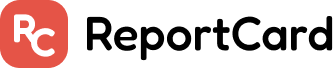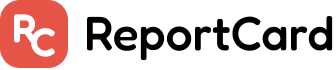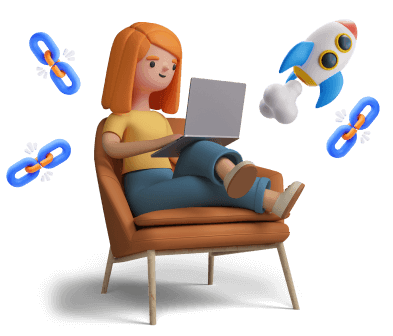Every local business owner knows how difficult it can be to rank for their desired keyword. Now imagine having to do that with one business and multiple addresses. Just the thought of it can make many local SEO experts feel uneasy.
However, ranking a single business with more than one location is not impossible. When you focus your attention on the right things, you can keep the search engines happy and your bank account full.
Today, we’re going to show you exactly what to do when you want to rank multiple locations well in search engine results.
What is multi-location SEO?
As the name suggests, multi-location SEO is the process of optimizing multiple locations of one business to rank well for its target keywords. This SEO strategy entails optimizing different pages on one website to rank for location-specific keywords.
For example, ranking several different McDonald’s restaurants across a few locations.
The benefits of using multi-location SEO campaigns are obvious: you can rank a single business across different business units and ensure that you’re present in all of your locations with a single website and multiple landing pages.
A typical page structure for multi-location SEO
If everything above seems complicated, let’s break it down with a few examples.
Here’s Orkin’s website, a nationwide pest control business. They have a location page where you can find all the different states where they operate:
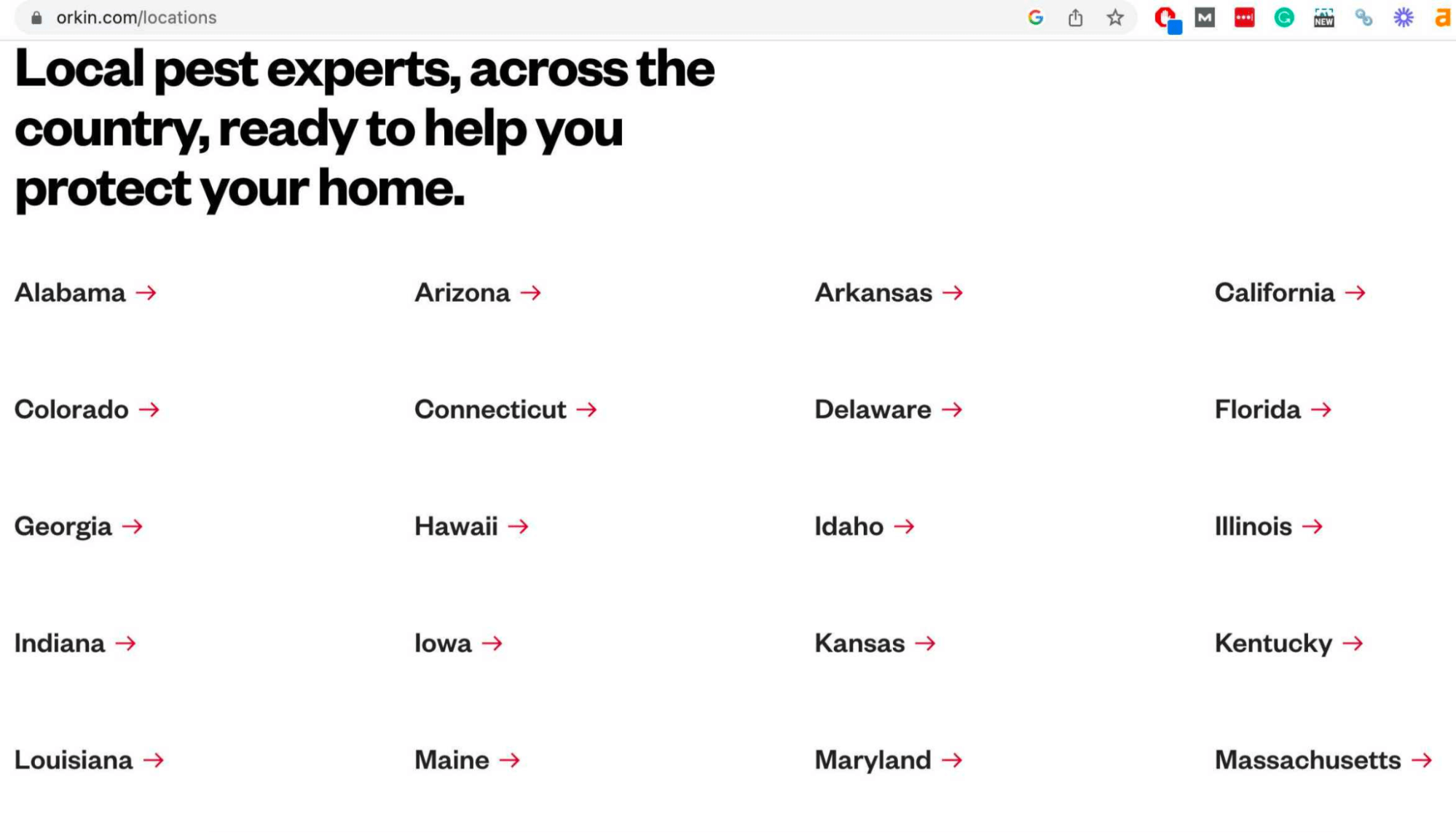
And they are structured as such:
https://www.orkin.com/locations/alabama-al – each state has its own URL. We can go one step further and get to specific business locations, like this:
https://www.orkin.com/locations/alabama-al/anniston-pest-control
Not only do they have a page for that location, but it’s also perfectly SEO optimized (we’ll get to that in a second) and it includes the service-related keyword “pest control”.
Here’s another example from Crumbl, the cookie store. They also have a location page, covering 800+ stores:
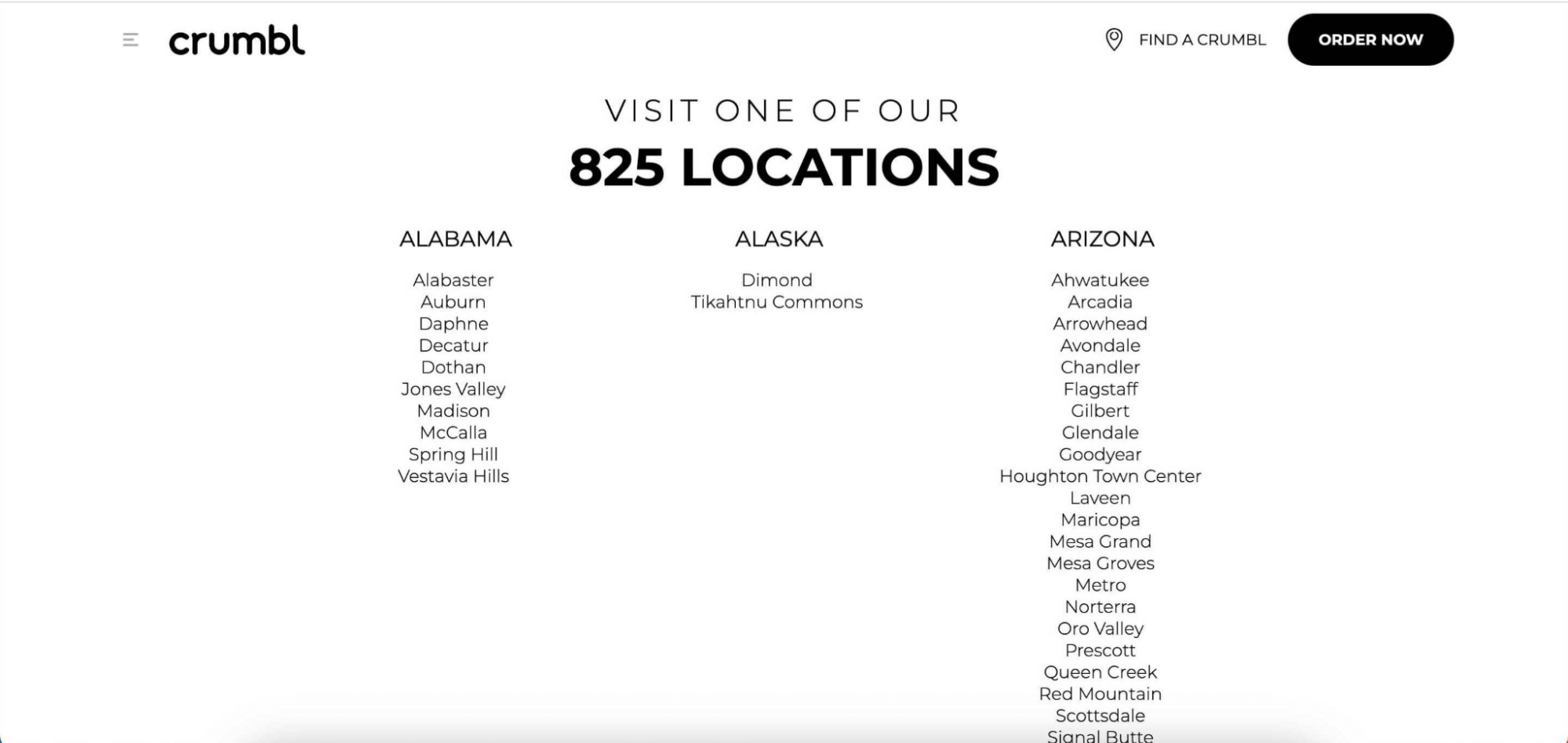
If you want to find an individual location, here is what the link would look like:
https://crumblcookies.com/alauburn – here is the link to the Auburn store in the state of Alabama. Notice that it has “al” in front of Auburn to differentiate it from Auburn in California: https://crumblcookies.com/caauburn.
As for other stores that are unique, here is the URL structure: https://crumblcookies.com/delmar.
Which URL structure you use is not so important, as long as it’s clean (i.e. follows a certain pattern) and each of your locations has its own, unique URL.
Product/service pages with multiple locations
If you run a restaurant franchise, the way you structure your URLs and local pages is pretty self-explanatory. However, when you offer one product or service across different locations, it’s slightly more complex.
There are two ways you can go about it.
- Link to the service page from the location
In this scenario, you have one page for your service, e.g. https://www.starcarwash.com.au/car-wash-services/. This Australian car wash franchise has one page for car wash services that they want to rank for across Australia. On this page, you can simply enter your location or ZIP code and get a quote for a specific car wash:
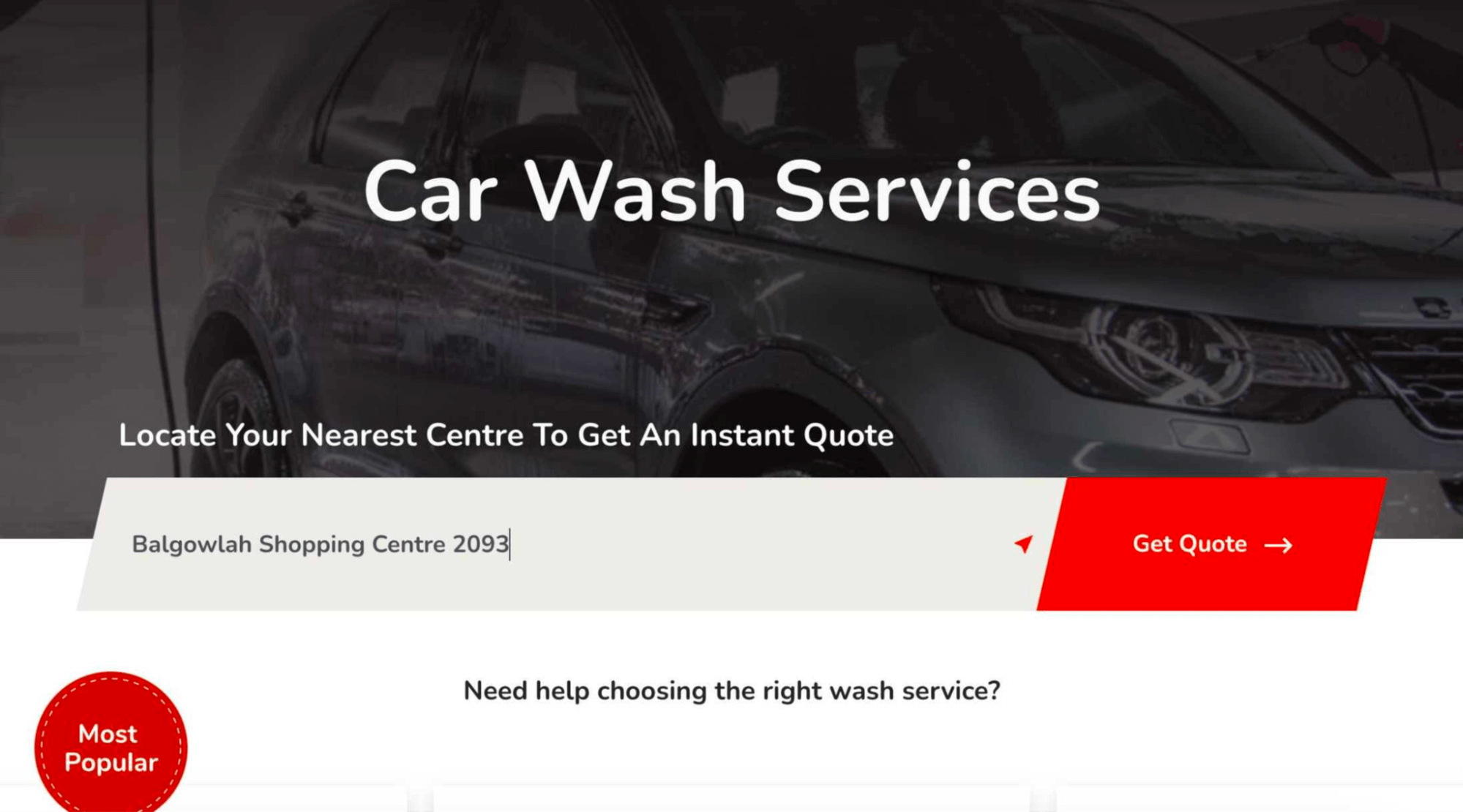
Or, if you want to go the other way around and you’re looking for a particular location, you can go to their locator page and get a result like this: https://www.starcarwash.com.au/centres/balgowlah.
Notice that the URL does not contain “car wash” or a similar keyword anywhere. But if you go to the page, it will link out to the original car wash services page. This is a clean way to do your URL structure (pun intended) and a site structure that anyone can follow.
- Creating a microsite
A microsite is a dedicated landing page for a product or service for a specific location. We’ve actually seen an example above in this URL: https://www.orkin.com/locations/alabama-al/anniston-pest-control
Instead of having a pest control page and linking to it from an Alabama location, they created an entire page with the service name in the URL.
This has its own set of benefits, as it may be easier to rank for specific long-tail and low-competition local keywords (such as “anniston pest control”), but it can also complicate your SEO efforts a bit.
For example, you may offer more than one service at a certain location – do you create a microsite for each type of service or product? If you offer a wide range of services, this means creating unique content for each service and each location, at which point it becomes a development and marketing nightmare.
What should be included in multi-location SEO pages
As you can see from the examples above, each of the landing pages for specific locations is well-optimized and has everything necessary to perform well in SERPs. Here is a breakdown of what to include on each page for your locations.
-
Do proper local SEO on-page optimization
As we wrote recently, you need to properly optimize a page with the right keywords for it to perform well in local search. This means:
- Including the main keyword in H1/SEO title tag
- Including the main and accompanying keywords in headings in the content
- Using an SEO optimization tool such as Clearscope to get a list of all the secondary keywords to include in your content
- Properly formatted images with the right alt description
- An updated meta description for the page with the main keywords
- Clean design with a proper user experience
Once you have all these elements covered, the individual pages for your multi-location businesses should be optimized and ready to go.
-
Add local SEO business schema
Google “reads” websites in a certain way. And while it is pretty good at figuring out what kind of page you created, you can offer it additional help by providing hints on your page content.
One of these hints is something called schema markup. In essence, it’s using certain code elements to show Google that the page it is crawling is a local business page for a certain location.
It’s all about using a certain type of code on your website page to show crucial business information. Here is a handy explanation from the Search Engine Journal on how to choose the right type of local schema and how to implement it.
-
Update the location-specific details
Don’t assume that search engine algorithms (or potential customers) know when and how your business works. For each of your locations, add the following details to its page:
- The working hours (as a part of your schema)
- The specific address
- The contact details (phone, email)
- The Google Maps plugin
On top of this, try to mix up the language and the type of content for each of your location pages to avoid duplicate content. It may be tempting to copy and paste the page of one location and have several pages that look the same with the name and basic info changed. However, this is seen as duplicate content and is not exactly favored by search engines.
Creating a Google My Business profile for each location
We’ve covered the topic of Google My Business extensively and by now, you should be familiar with the platform. It’s a free and extremely effective way to rank higher in local searches, as well as get rich snippets for your location.
Once you created one GMB property, claiming all of your locations becomes significantly easier. However, this is not where your job ends. Just having a Google business profile is not enough.
The next step is optimizing your profile with all the right data, including the phone number, address, hours, and more. Let us also not forget about images – try to keep those unique for each location.
You’re still not done, though. Another huge part of multiple location SEO is collecting reviews for each of your locations. This is easier said than done though, and as we wrote before, collecting online reviews is tough but extremely rewarding, as it directly correlates to local rankings in Google search, as well as direction inquiries and phone calls.
If you want to cover all your bases, it would also be a good idea to connect your GMB profile and Bing Maps so that you’re present on two of the most important search engines out there.
In terms of collecting reviews, you should also monitor and collect them on platforms such as Yelp and Tripadvisor if they are relevant to your industry. Last but not least, do not neglect negative reviews – respond to them.
Get powerful local backlinks to your location pages
Each of your different locations now has its own page and at this point, it should be properly optimized, with the right schema and accompanying GMB profile. But let’s not forget another massively important factor – the backlinks.
There are plenty of things you can do to get more backlinks to each location page, but if you don’t know where to start, hiring a backlink agency like ReportCard to build relevant backlinks for you is a good way to cover a lot of ground at once. And as we explained before, the ROI of a single backlink is immense, so this is actually a sound investment.
Keep your NAP consistent
NAP stands for Name, Address, and Phone Number and it’s the most important acronym in digital marketing for local businesses. These three items should be consistent on every single page that mentions your business online.
This means ensuring that your business name is spelled the same way on every page that mentions it, that your address is accurate and up to date, and that your phone is identical across different mentions.
Doing this manually is a bit of a chore, especially if you have numerous locations. You can pay Brightlocal to submit these locations to business directories in your area on your behalf.
Wrapping up
If you’ve done everything listed above, your local SEO strategy should be set in place and your local pages should not only start ranking, but also pull in direction requests, phone calls, and new business. It’s a little bit of extra work that can result in a serious increase in conversions and revenue for any small business and not just a better online presence.
And if this sounds like too much to handle for you – just reach out and we’ll build your local SEO presence. Stop letting your competitors steal local customers from search engine results – book a free call with us today!