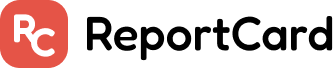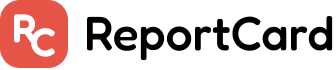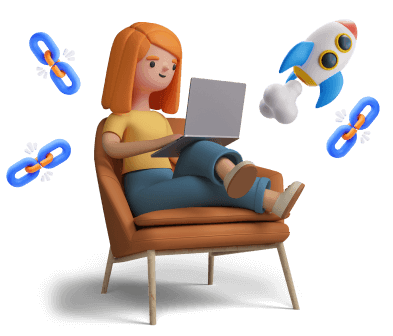When it comes to an SEO strategy, it’s usually the case that bigger markets mean more competition. If you’re selling globally, you’re going against websites worldwide. However, trying to establish an SEO presence locally can be just as challenging, if you don’t know where to get started.
To become known in your local searches, your business needs to set up and optimize a great Google My Business (GMB) profile. After helping local clients add more than $10,000,000/year in additional revenue, we’ve learned all about how to set up a Google My Business profile properly.
The success of this method comes down to two things: setting up a profile and getting reviews from customers. After that, you can hope for results such as a massive increase in traffic. One of our clients gets approximately 25% of their total traffic from their Google My Business listing in addition to phone calls and direction requests.
Ready to learn more? Let’s dive in.
What is a Google My Business listing?
If you already have a website for your local business, you may be thinking that your job in terms of SEO is complete. However, adding a GMB listing can be of massive help to your conversions and sales.
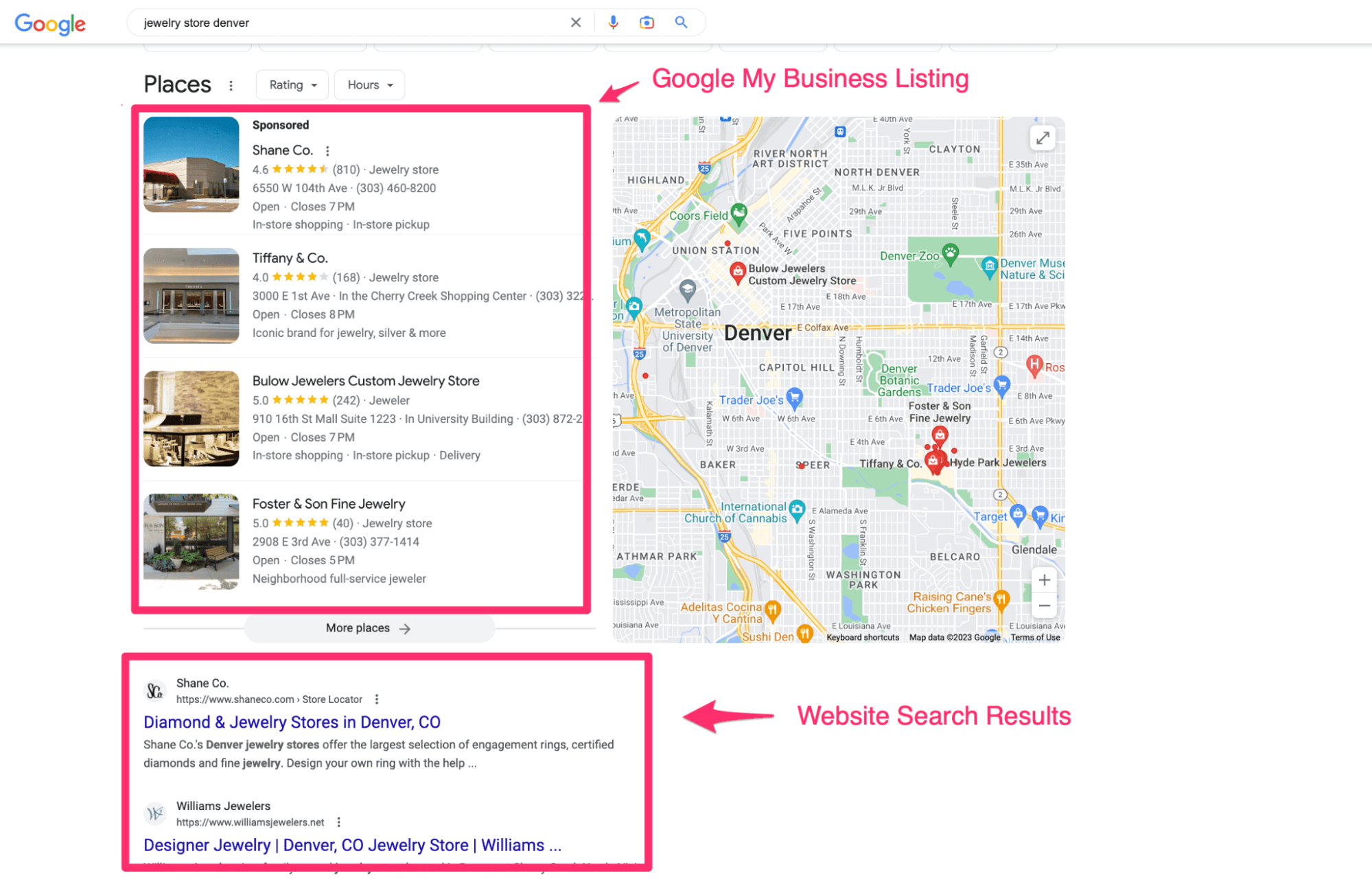
A Google My Business listing (now called Google Business profile) is a free tool that allows you to register your own business with Google. As a result, you can reach more people through services such as your usual Google search and Maps, and Google Shopping, all by providing your business information.
Anyone can create a Google Business Profile for free, as long as you’re the owner of the business. Moreover, you don’t have to have a physical location or a walk-in office to register either. For example, you could be a mobile hairdresser without an official address but still create a Google Business Profile.
The benefits of creating a Google Business Profile
You may already start seeing a few reasons why you need a listing besides your website. If not, here are the practical benefits of being present with a Google Business profile for business owners:
- You show your business name, phone number, business address, and detail to people searching for local SEO terms on Google
- You can collect reviews from customers and get ranked better compared to your competitors locally
- You appear in more search results to people searching for your services locally
All of this translates to more money in the bank, for something you can do for free.
How to create a Google Business Profile
First off, go to Google Maps and hit the hamburger icon in the top left. This should open up a menu on the left side, where you can click on “Add your business”:
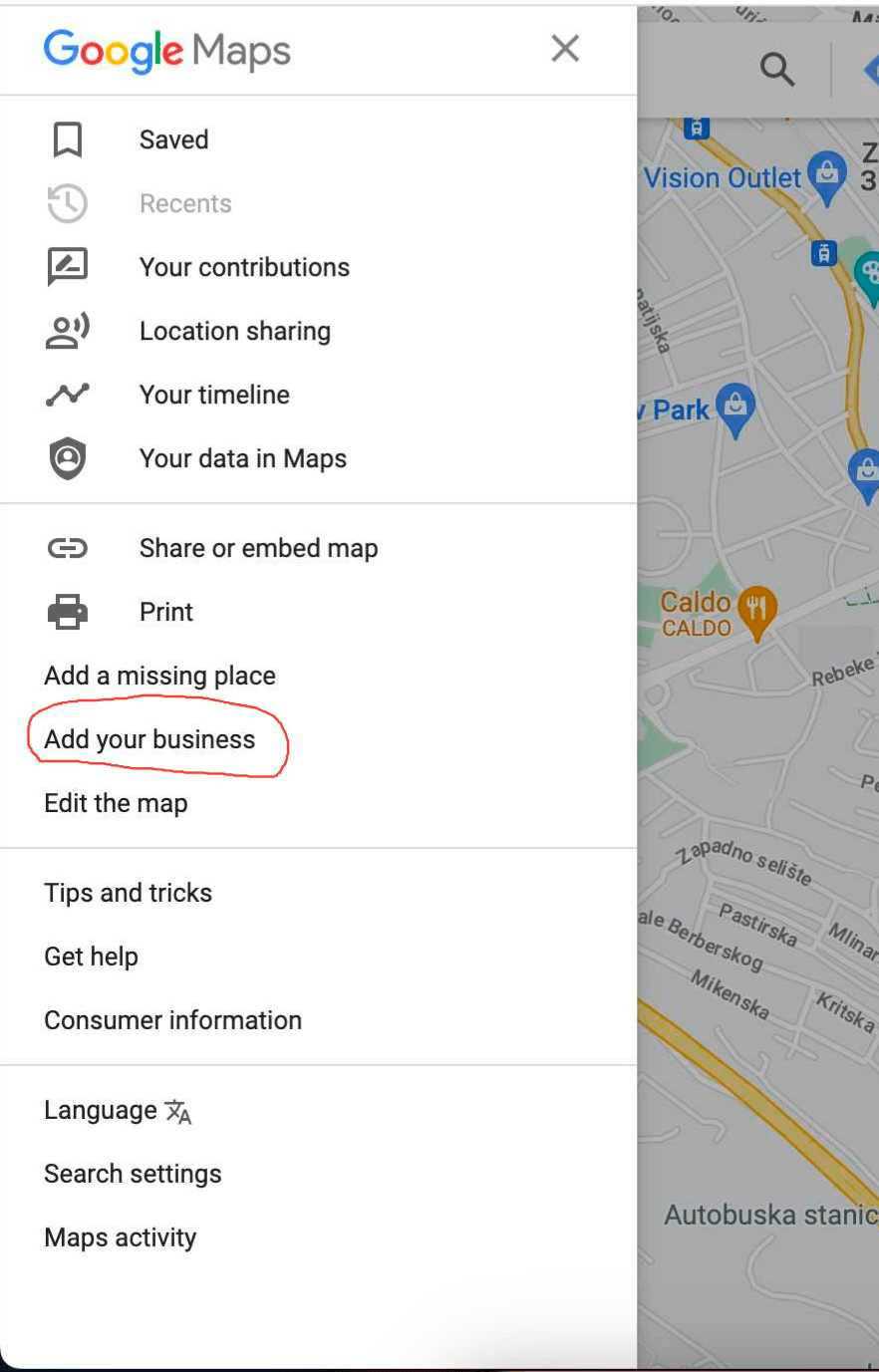
After this, you can add your business name:

And more details:
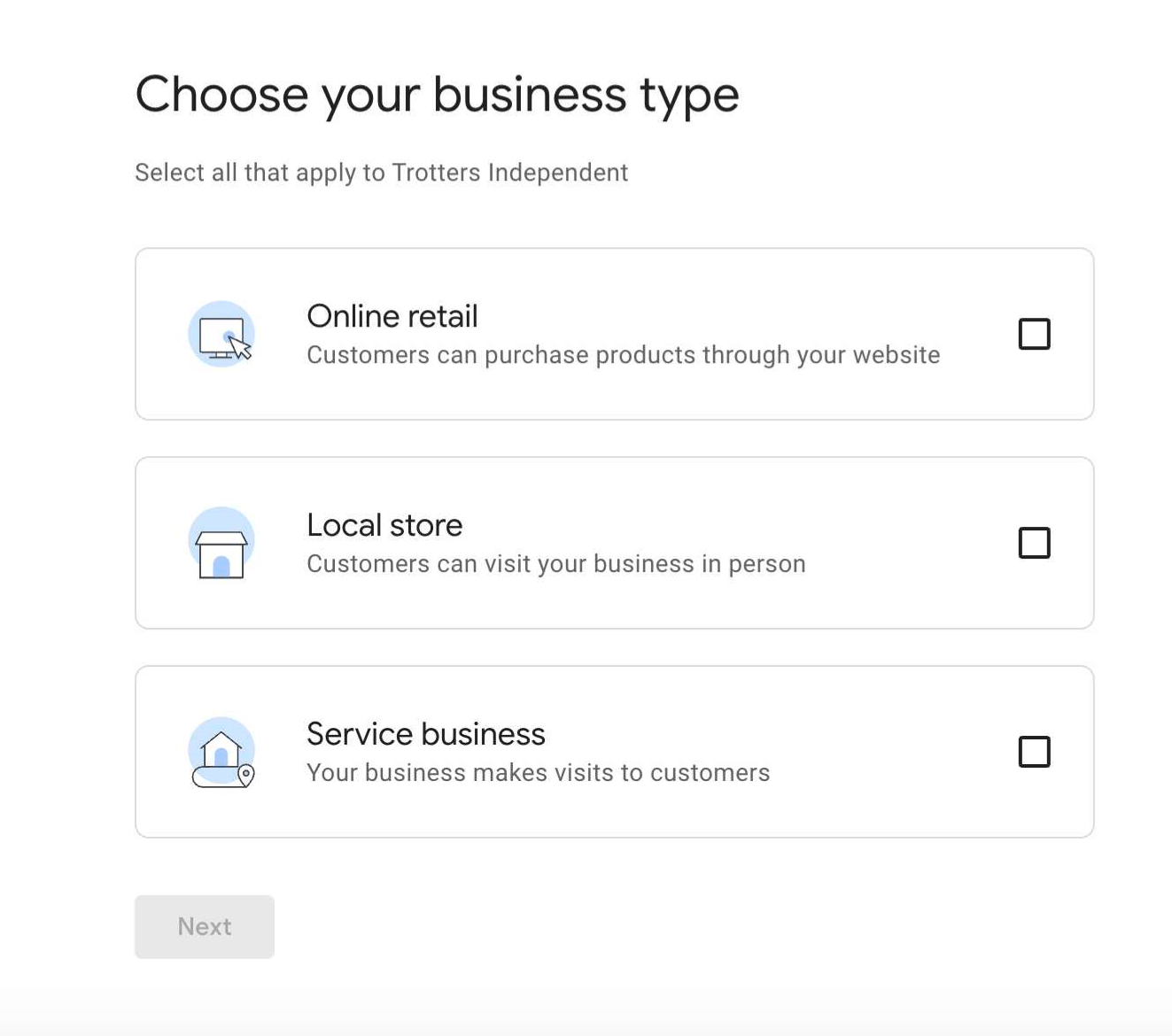
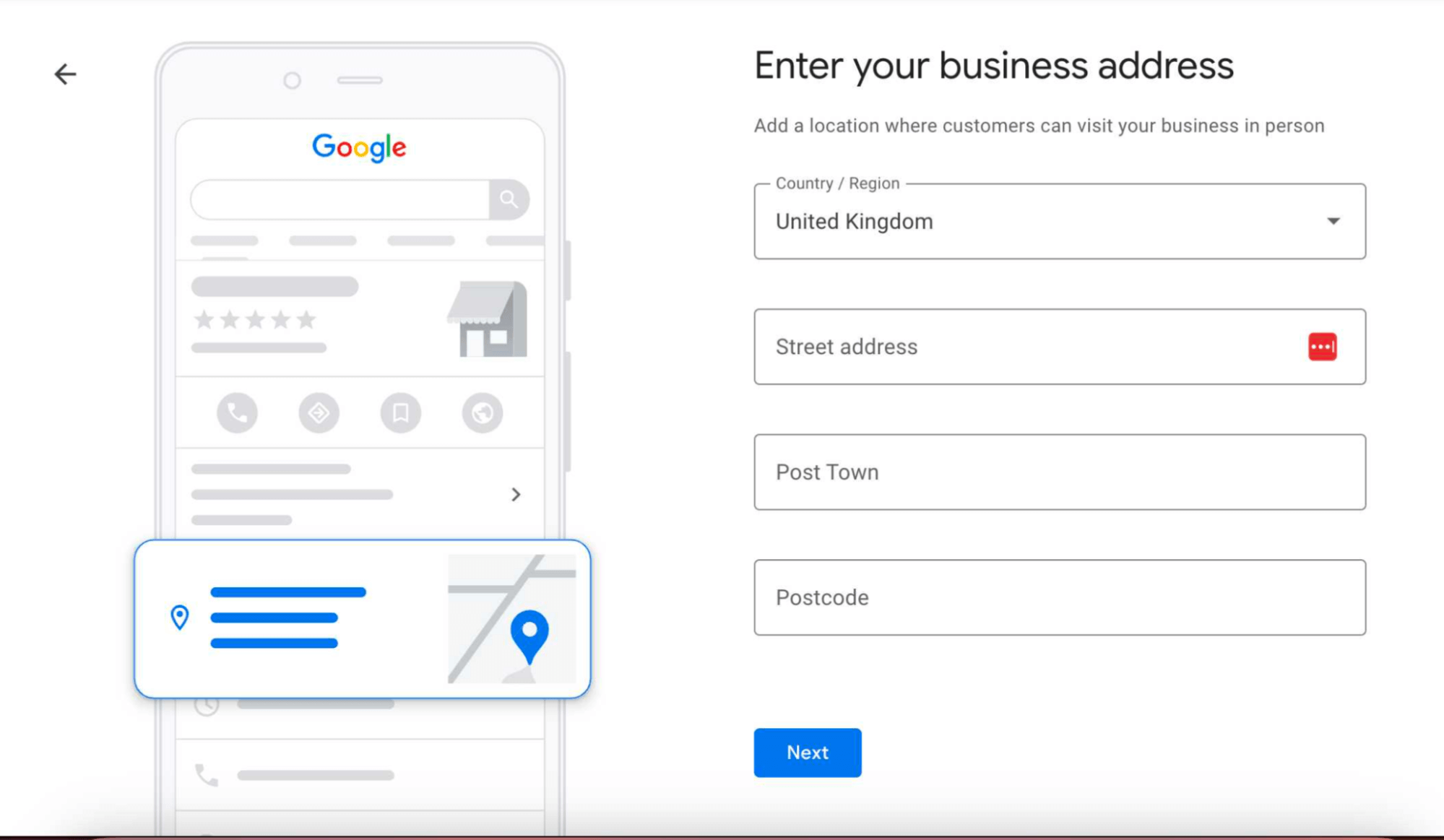
The end result should look something like this:
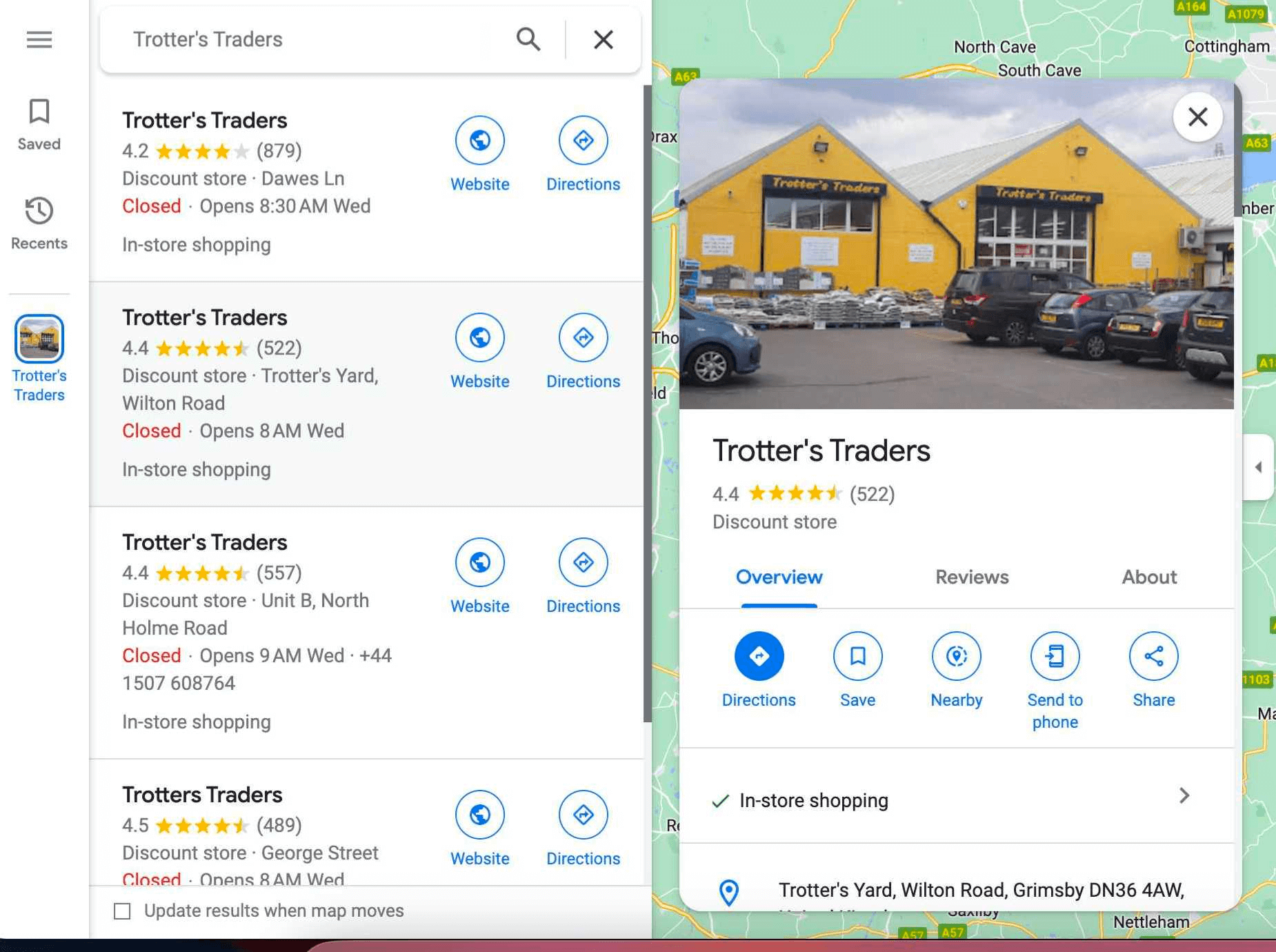
You should be able to see your business under the name you registered, on the map, along with its primary category, overview, and customer reviews.
However, these are just the basics that anyone can do. To rank well for important search terms, you need to do some optimization and add more than your business category and physical address.
Google Business Profile optimization checklist
To get the maximum out of your business profile and attract the most potential customers from search engines, you need to know some shortcuts. Here are the most important ones.
1. Verify your listing
Your listing won’t go live until you verify it, since Google needs to know that you’re the actual person behind the business. This also prevents others from claiming your business as their own. You can verify your listing by phone, email, video call, video recording or a postcard sent to your business location.
2. Don’t get clever with your business name
If you run a tire shop, you might consider adding “best tire shop in Atlanta” to your business name to game the algorithm and get more views and visits. Don’t. Google does not look at tricks like these very favorably and you’ll do more harm than good and could have your business delisted.
3. Add your open hours
Customers going through local search results want an immediate solution for their problem in your service area. Make sure to add your business hours and keep them accurate so that customers know when to find you.
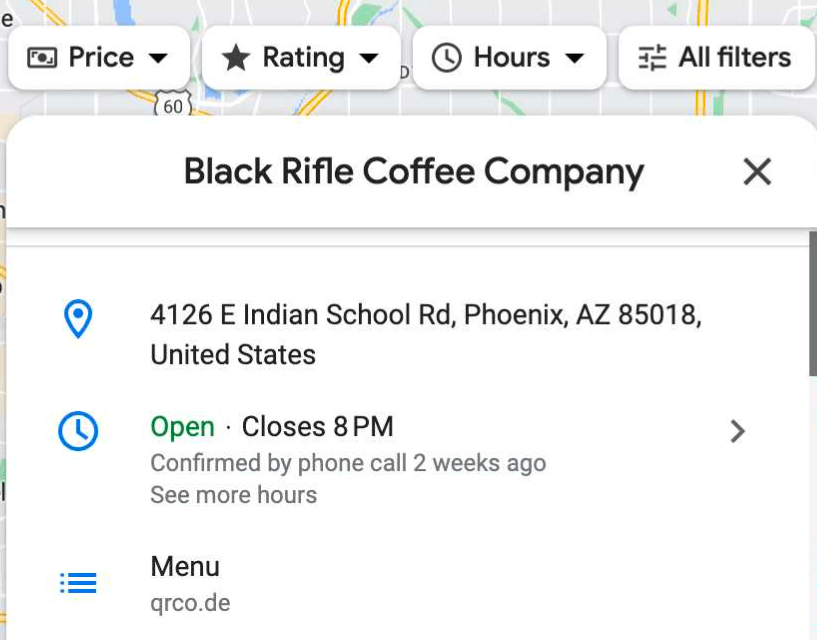
4. Add messaging through Google (but only if you intend to be active)
Google has an option that allows customers to get in touch with you through search results and your listing. This can be a great customer touchpoint but only use it if you intend to check your Google My Business account frequently and respond promptly.
5. Add an amazing business description
You have 700 words of space where you can describe what your business does, what you specialize in, what your history is, and what sets you apart from the rest of search engine results. This is prime digital marketing real estate, so craft your message carefully and hire a professional copywriter if necessary.
6. Synchronize your Google Business profile with Bing
Bing is another major search engine you should not neglect. In Bing Places, you can connect your Google Business profile with Bing too, and claim ownership of your profile. Note that synchronization does not mean you’re giving up any management rights to your GMB profile.
7. Mind your frequently asked questions (FAQs)
Through Google, customers can ask questions about your business – hours, offers, prices or anything that comes to mind. Here’s the problem – anyone can ask a question but also answer it.
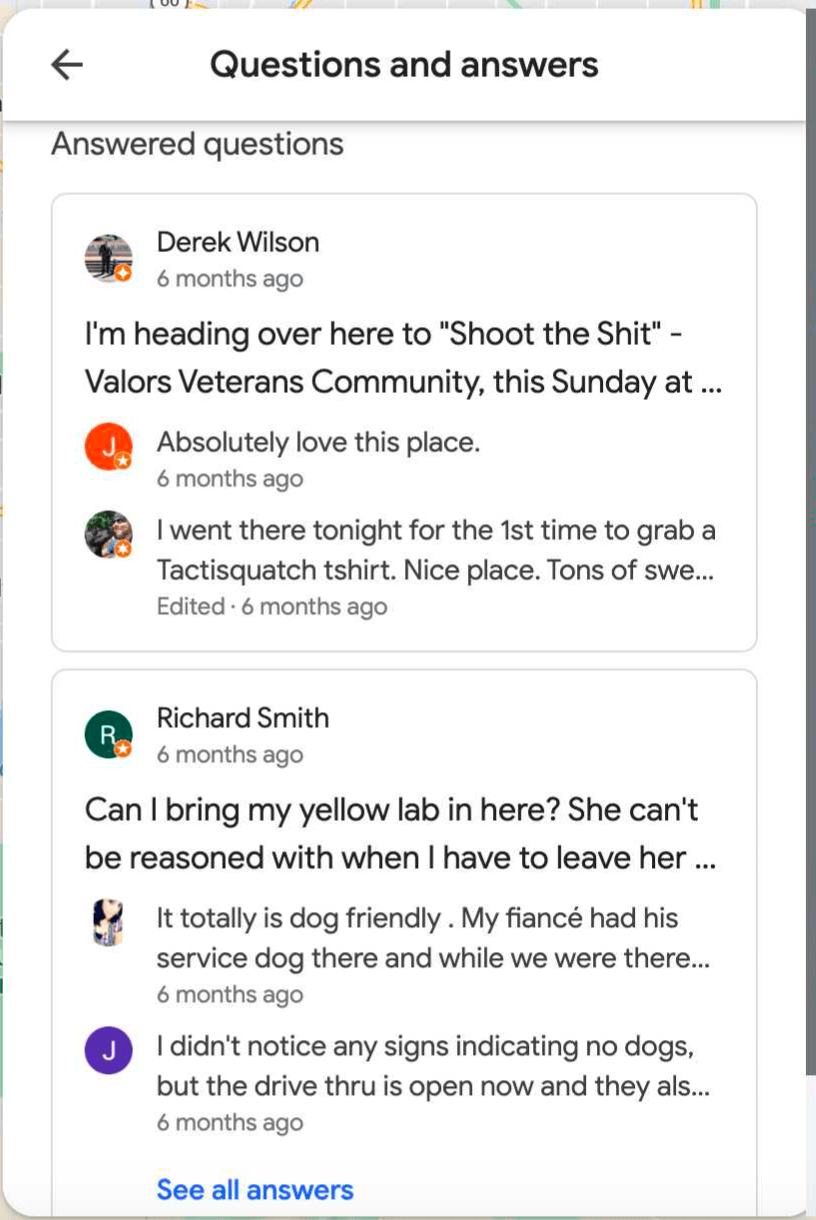
This means that others can respond to questions about your business, often inaccurately. First, head to your profile on Google Maps to find your business and then navigate to the “Questions and answers” section.
Here you can answer potential customers’ questions as your business and have your answers highlighted. Moreover, you can flag inaccurate answers.
This is one area of your profile that you need to monitor very closely as new questions will keep coming in and leaving them unanswered or with inaccurate answers can cause potential issues.
8. Upload high-quality photos
Your customers will eventually upload their own photos of whatever you sell but you should have your own, professional photos first. This is the representation of your big or small business and can make a huge difference in your click-through rates, phone calls, and inquiries for directions.
For example here’s an image that was used on a client’s Google Business profile listing before they got professional photos:
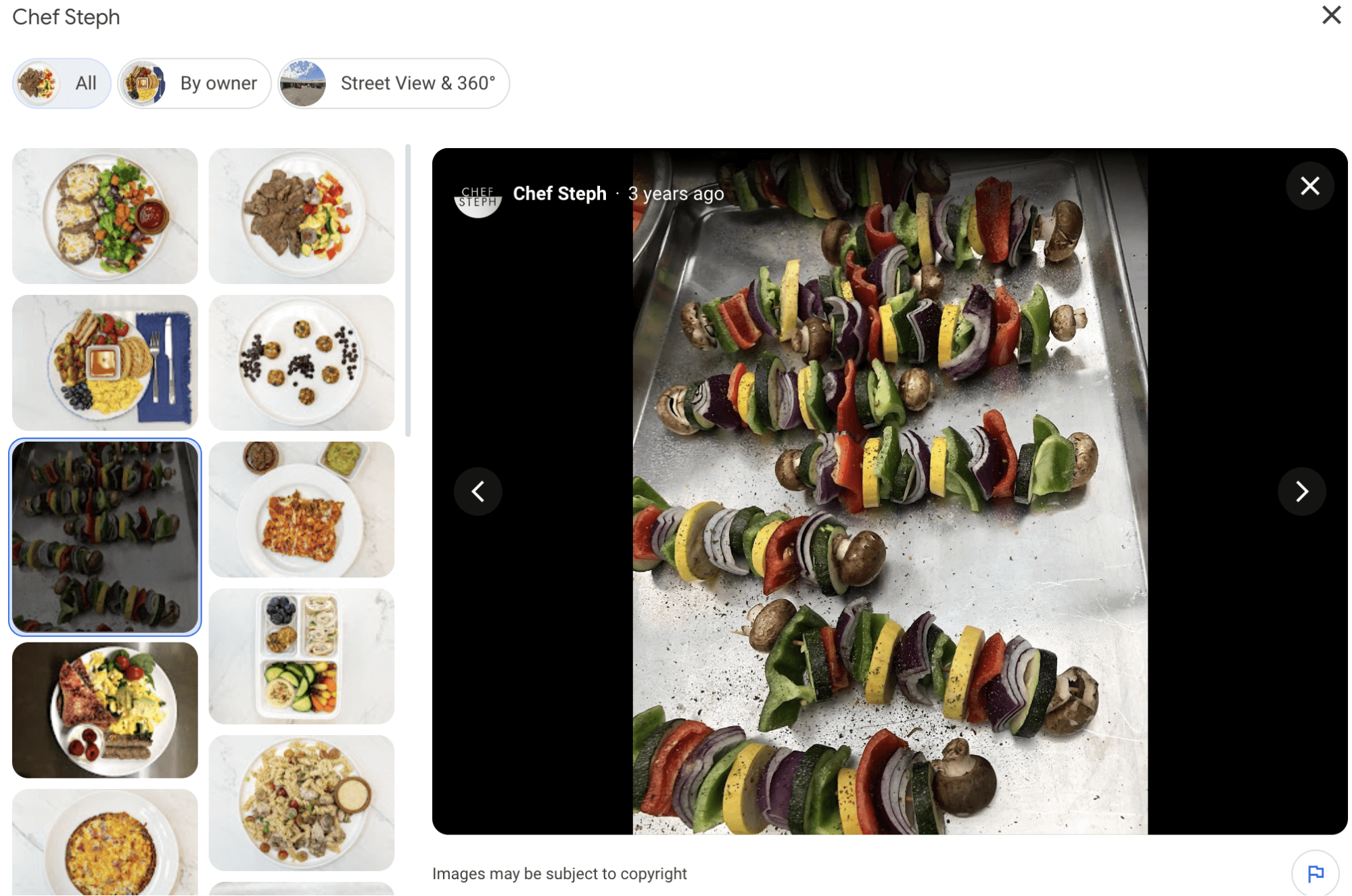
Here’s what photos looked like after they got professional photos taken:
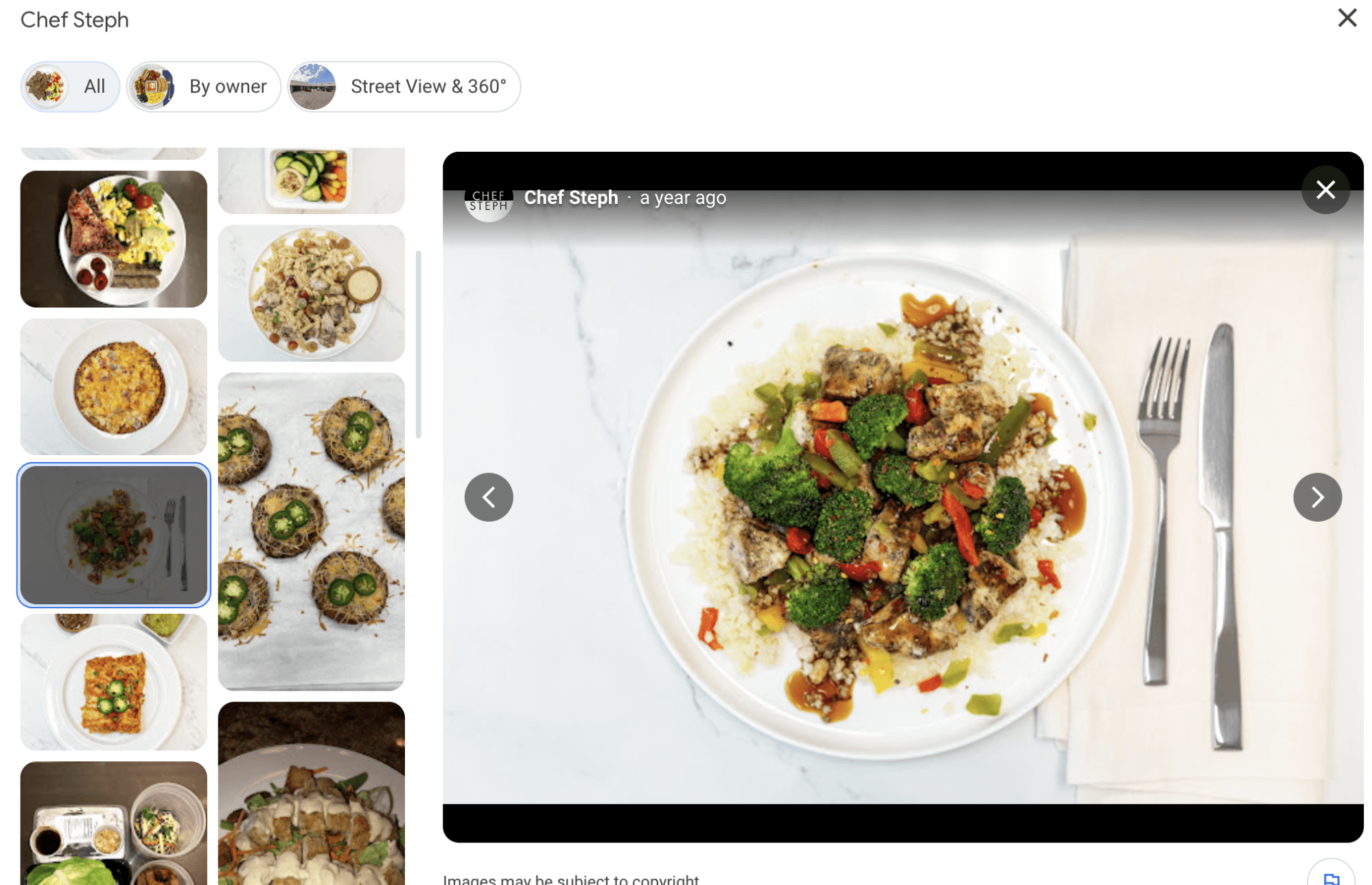
After professional photos were added and most of their older photos deleted, calls and leads shot through the roof for Chef Steph.
People care about what your product, service, and location look like so make sure you put your best foot forward and spend the money to get great photos!
Citations
If you know a thing or two about SEO, you know that links are the holy grail of improved search engine rankings. For local SEO, there is a different form of link building, and it’s called citations.
In short, a citation is a mention of your business on another website that lists businesses, such as a directory. If your local business is listed in a directory with high value (such as Yellowpages or Yelp), that helps you in multiple ways.
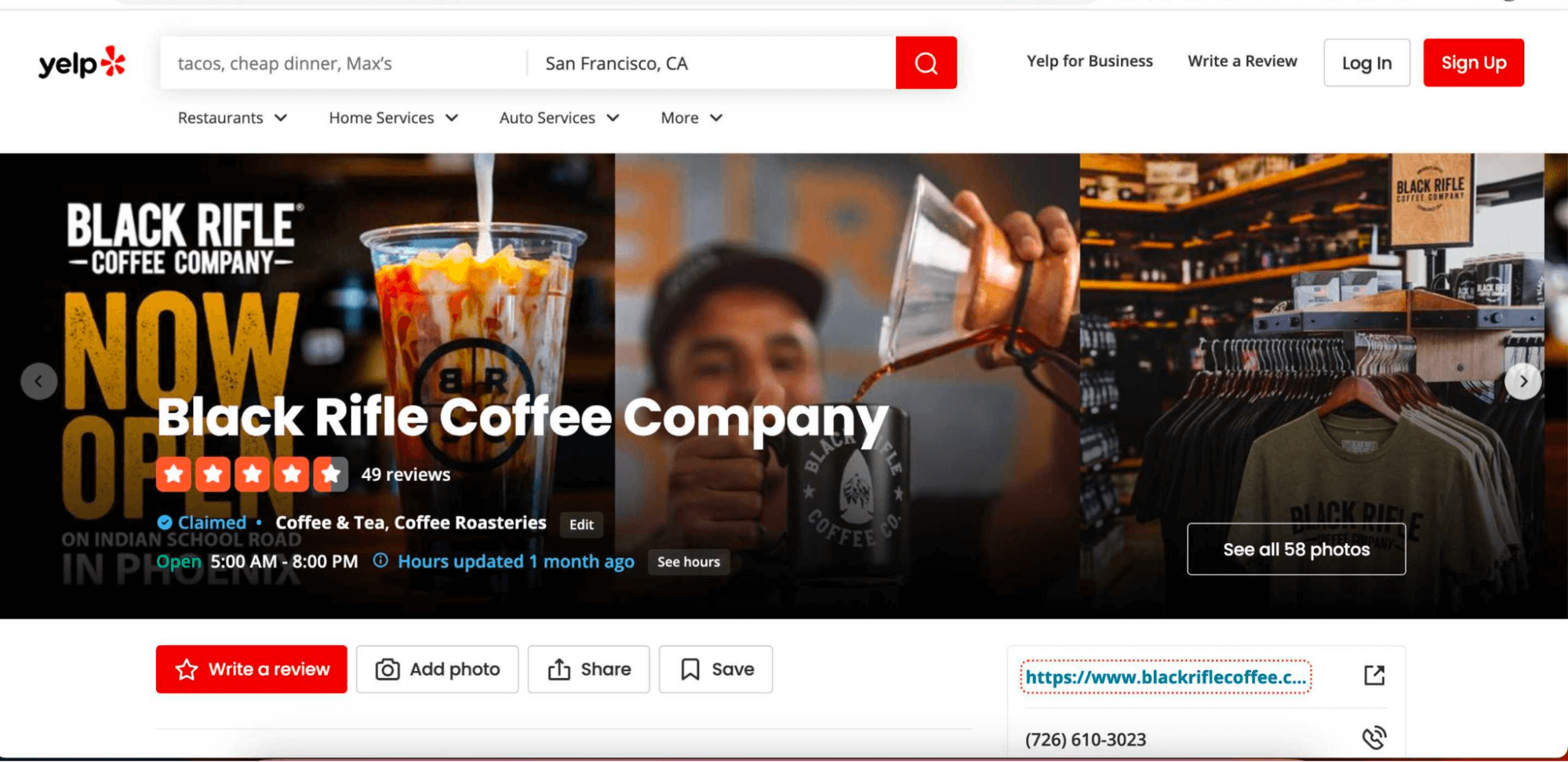
First off, you need to find a list of online directories where businesses similar to yours are listed. Then you need to find out if you are listed there or not. If not, you can add your own business there.
The problem? There are countless citations and directories where you could apply and picking the ones worth your time can be more time-consuming than actually getting your listing added. To resolve this problem, we suggest using a service such as Brightlocal.
Whether you use a service or collect citations on your own, there is one key thing to remember – NAP.
Short for Name, Address, and Phone Number, this represents the three most important data pieces about your business. To get better local rankings, you must ensure that your NAP is consistent across all your listings.
This means making sure there are no typos or errors and in the case a change happens, updating all of your citations promptly. As Search Engine Journal suggests, local businesses with consistent NAP tend to have higher search rankings.
Reviews
You can (but shouldn’t) use a set-it-and-forget-it kind of approach with a Google Business Profile. However, that’s the easy part. The hard part is collecting user reviews.
Why are reviews important?
Most people start off their buying journey by looking through reviews. Numbers vary from one source to the next, but 88% of customers read online reviews to determine if a business is good quality and whether they should purchase from it. This includes social media, websites like Yelp and Trustpilot, and your Google Business profile.
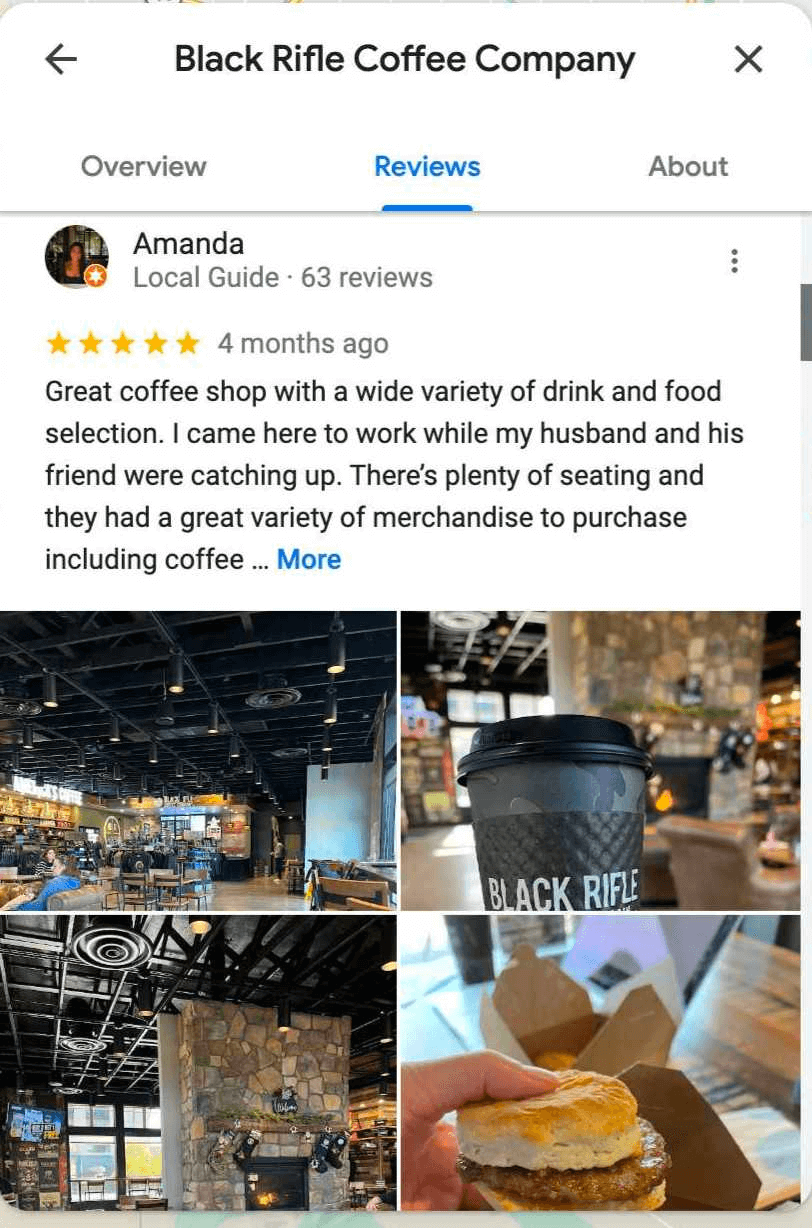
Businesses with more positive reviews and better overall review scores tend to rank higher for their local search keywords. Even more importantly, searchers will gravitate more towards those businesses with better reviews – as it’s one of the first things they can see in searches and Google Maps.
Collecting Google reviews is an art form on its own, and if you want to learn more about it, this article of ours is an excellent starting point. Negative reviews can and will happen, so collecting positive ones from existing and new customers is a must.
Tracking your performance
Now that you know how to create and optimize a Google Business profile, you also need to track your performance. That way, you can set benchmarks and learn how to get even better results in the future.
Everything you need is in the Insights tab in your Google My Business dashboard. Here are some of the key items you need to look over:
- Views
- Reviews
- Phone calls (you can also track these by using call tracking like CallRail)
- Website clicks (you can also track these in Google Analytics by using UTM tags)
- Direction requests
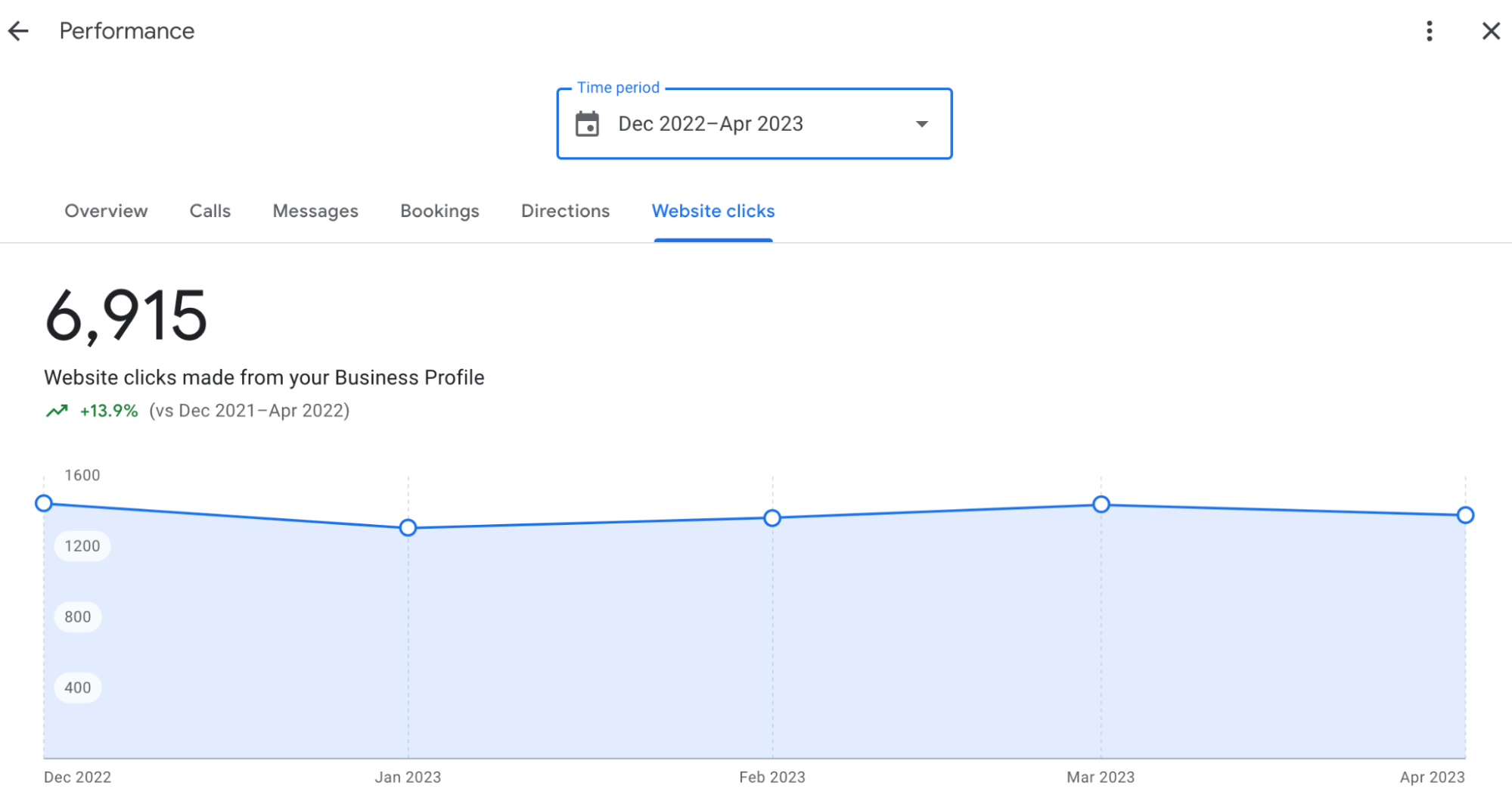
All of these are pretty self-explanatory and have an immediate impact on your bottom line. If you don’t feel like using Google Business profile for reporting, you can employ a dashboard software such as Databox to have your metrics laid out in the form of bar charts, graphs and widgets for an easier overview of your progress.
Wrapping up
Mastering your Google My Business listings may seem like an afterthought if you’re running a business and focusing on improving your bottom line. However, every bit of time and money spent on your Google Business profile will lead to more revenue for your business and hopefully, you’ve learned where to start today.
If you’re looking to grow your local online presence but have no idea where to get started, book a free call with us to find out how we can help!