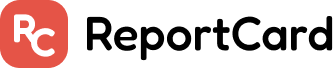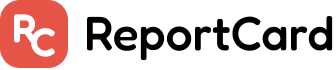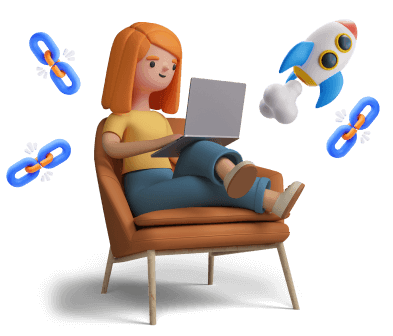In January 2021, we started helping a local jewelry store with their search engine optimization (SEO) and Google online reviews.
Their store was generating about two to three reviews per month and made steady and gradual progress over the course of a decade.
However, in March 2021, total review count started shooting through the roof.
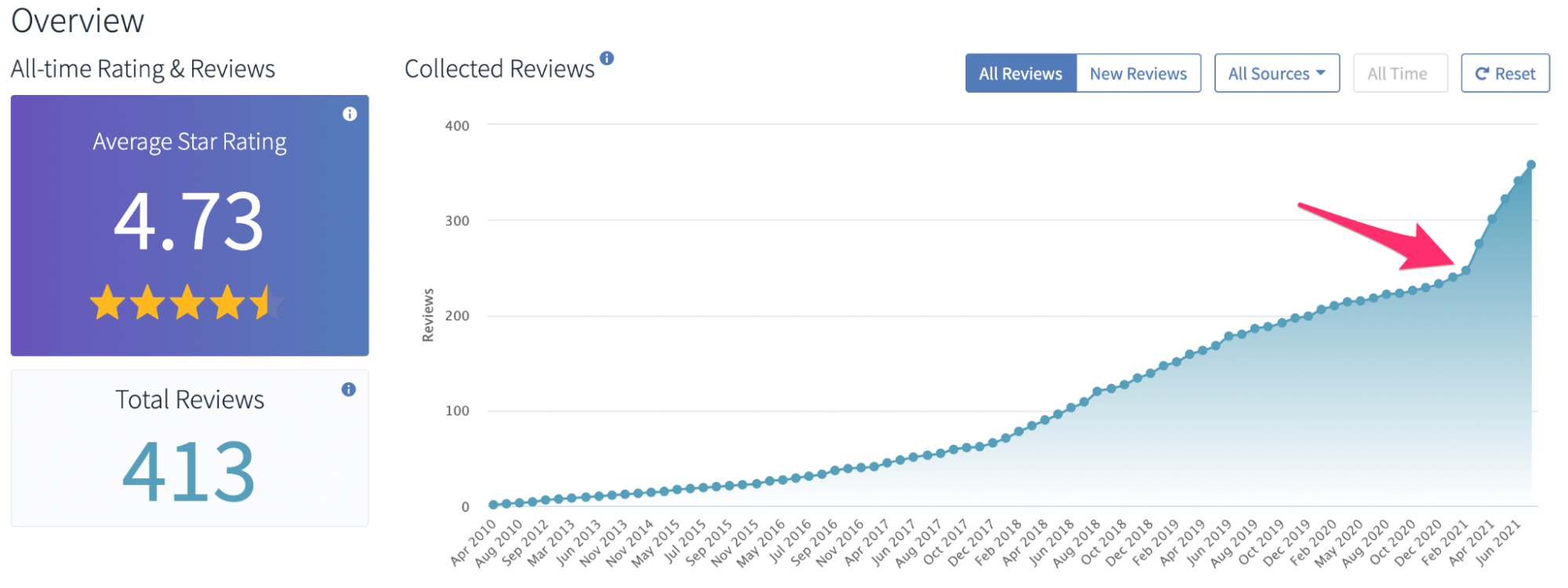
And soon after their Google business profile started ranking number one in local search results for relevant keywords like ‘jewelry stores near phoenix az‘:
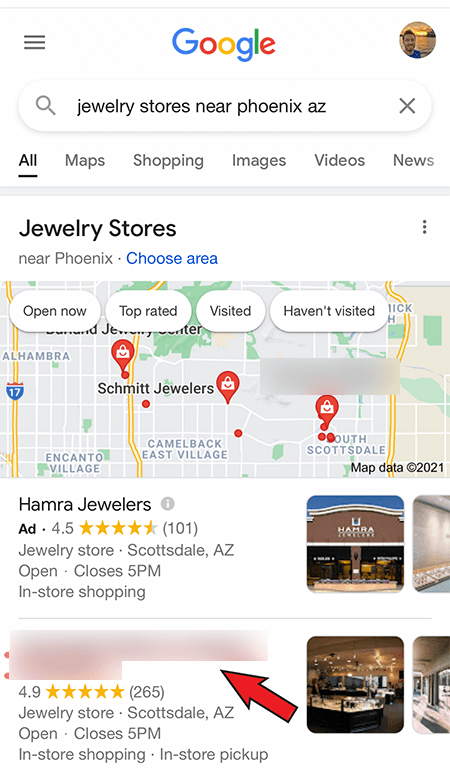
And ‘watch store in phoenix arizona’:
.
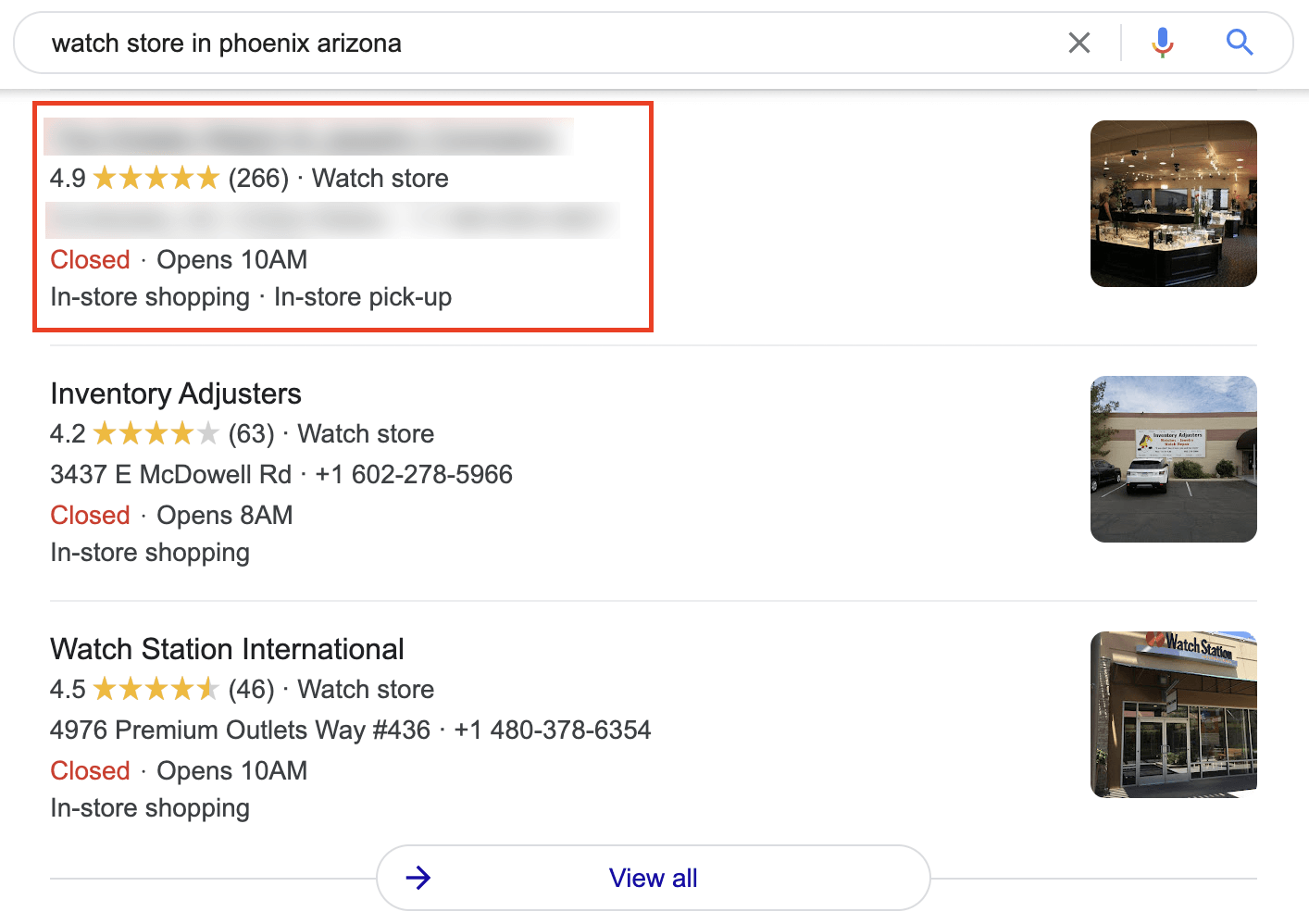
Which helped increase their sales by $10,000,000/year in two years!
Now generating Google reviews to their business listing wasn’t the only thing that increased sales but it did play an important role.
In this article we are going to teach you how to scale Google reviews for your local business to generate more calls, visitors, direction requests and most importantly sales.
Why are Google Online Reviews Important?
-
Social Proof
Nearly 88% of consumers have read reviews to determine the quality of a local business and inform their purchasing decisions.
This is especially important for local businesses as potential clients are comparing your reviews to your competition.
Naturally when someone searches for a jewelry store in your area, they will be drawn to the store with the most reviews, highest star rating and best online reputation.
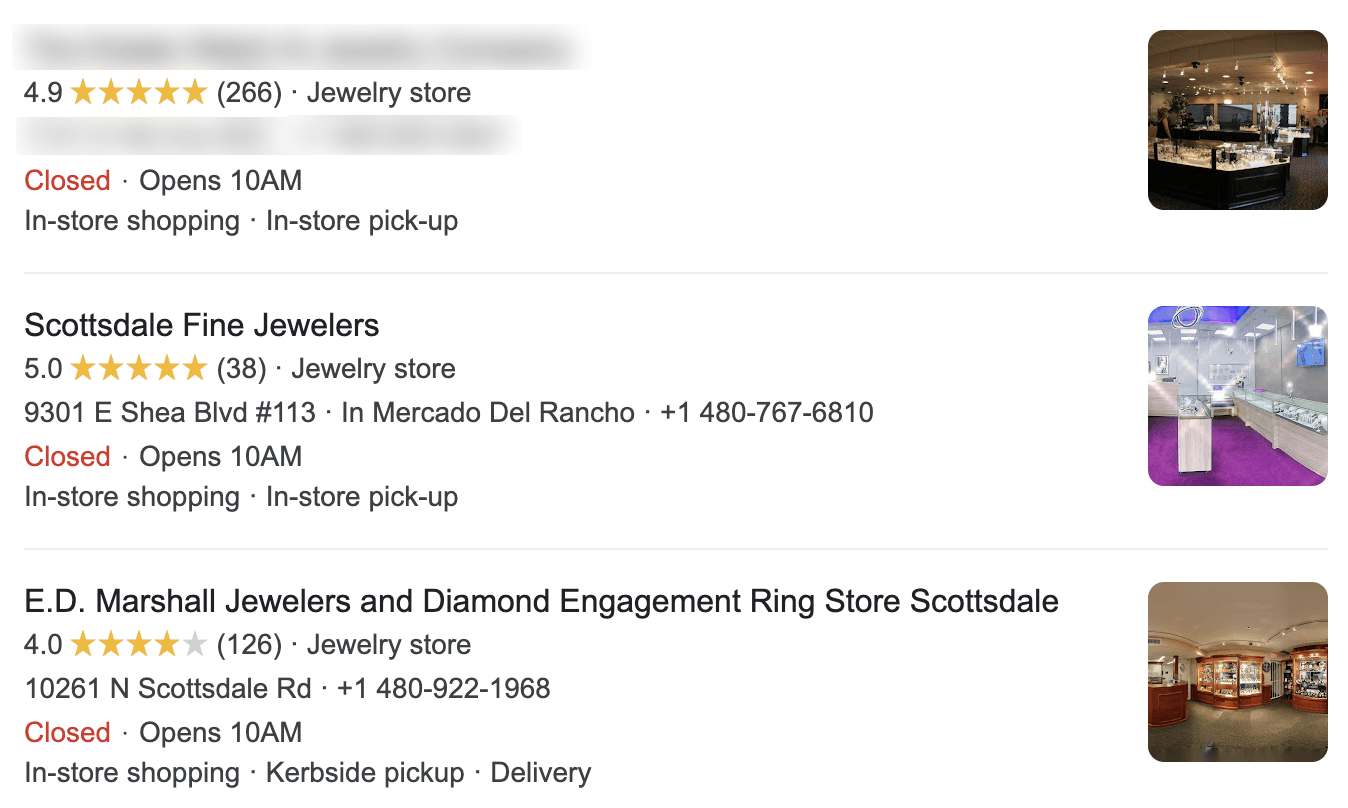
Compared to your competitors, you can have a larger store, superior customer service, loyal customers, etc. but if people see that you have poor reviews they will be a lot less likely to contact you for anything.
And likewise, you can be a smaller store but if you outshine your larger competitors with your reviews, you can capture that business.
-
Visibility on Google Search and Google Maps
Getting reviews on your Google My Business (GMB) page are critically important for determining your visibility in search results.
Google shares that business reviews are one of the most important ranking signals in their algorithm for determining who gets to rank higher for relevant keyword searches.
Another important aspect is review velocity.
Review velocity is the rate at which your store accumulates new reviews.
It is not only important to have a high rating and a large total number of reviews, but you also must have a consistent and steady influx of reviews all the time.
Requesting Reviews
So what changed in March 2021, when total review count shot through the roof for this local jewelry store?
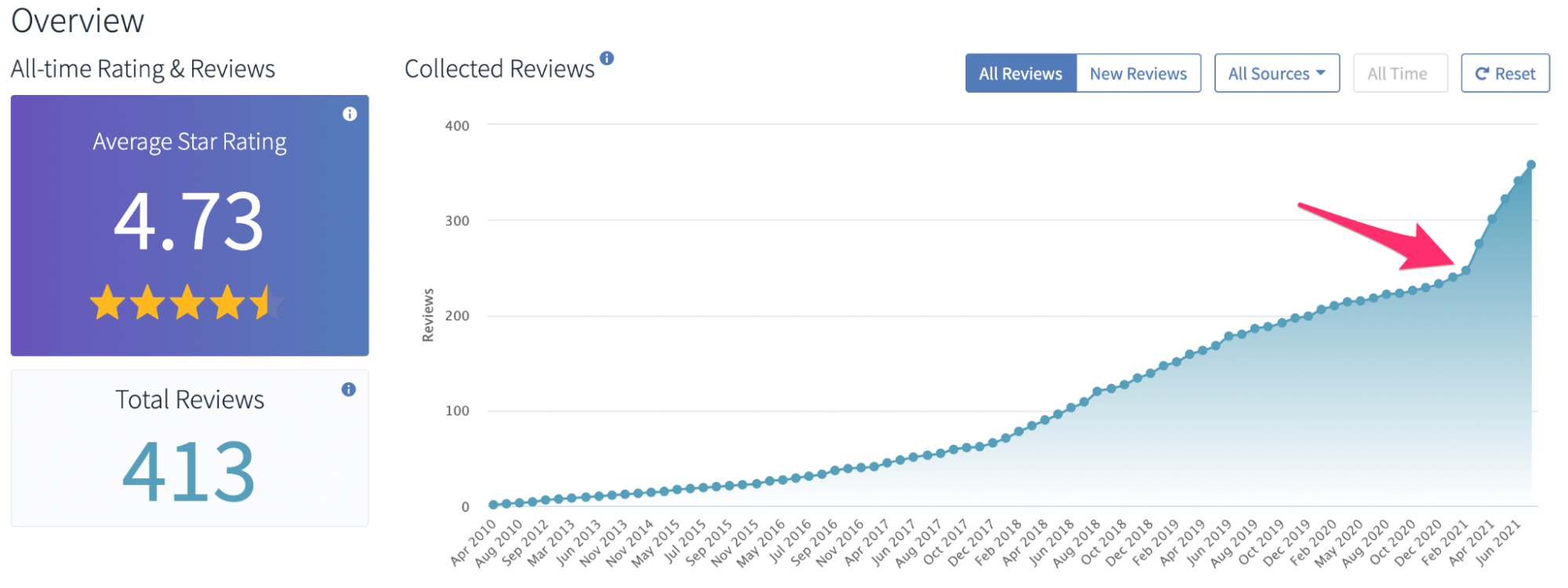
✅ We made it a team priority in the store to ask customers to write a review
✅ And we set up automation to request reviews from customers
In our experience, you need to do both and we’ll share exactly what you need to do in this article to grow your reviews and sales!
Manual Review Requests
We’ll talk about review automation in a moment but for now, know that automation will generate reviews from less than 10% of your customers.
To maximize the number of Google reviews you receive to your small business, you need to ask your customers for a review while they are in the store. This should be a cornerstone of your marketing strategy.
Here are a few ways you can accomplish that:
-
Employees Need to Ask for Reviews Immediately After Purchase
The best time to ask for a review is immediately after a purchase.
Dr. Ronald Fraser shares, “(shoppers) get a rush of ‘joy juice’, dopamine. It rushes to the brain and it makes the person feel better,” he says. “But the pleasure felt from shopping is very short lived.”
So immediately after a purchase, your customer will be the happiest and that happiness will fade the more time passes.
So what’s the most effective way to secure a review in the store?
Get your customer to agree to leave a review as they are checking out.
Robert Cialdini shares the science around consistency: people like to be consistent with what they have previously said or done.
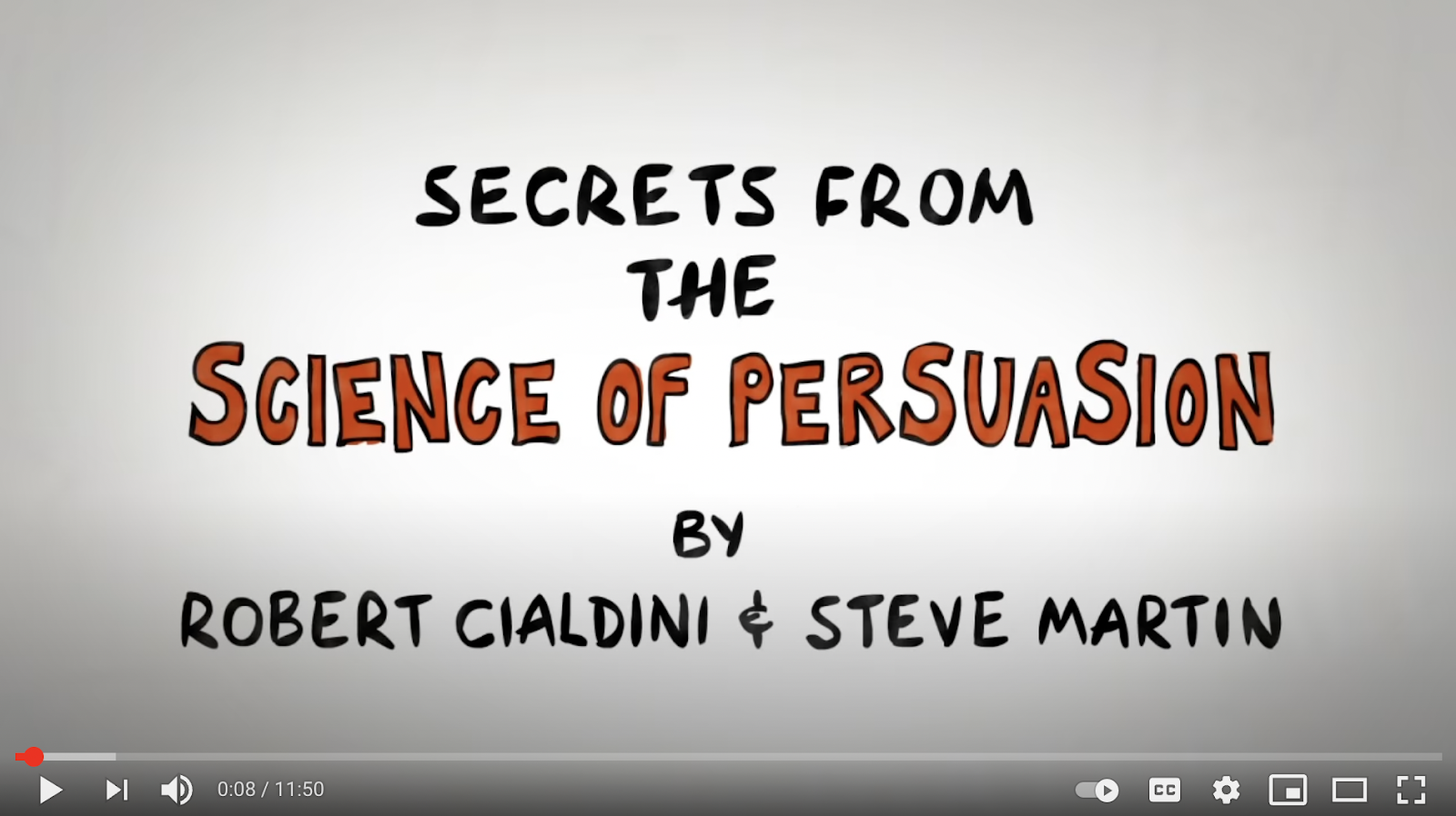
If you can get your customer to verbally commit to leaving a review, you’ve won half the battle.
After they commit to a review, immediately text or email them a Google review link to leave you a review. That link will take them to a review prompt like this where they can even upload images of their purchase:
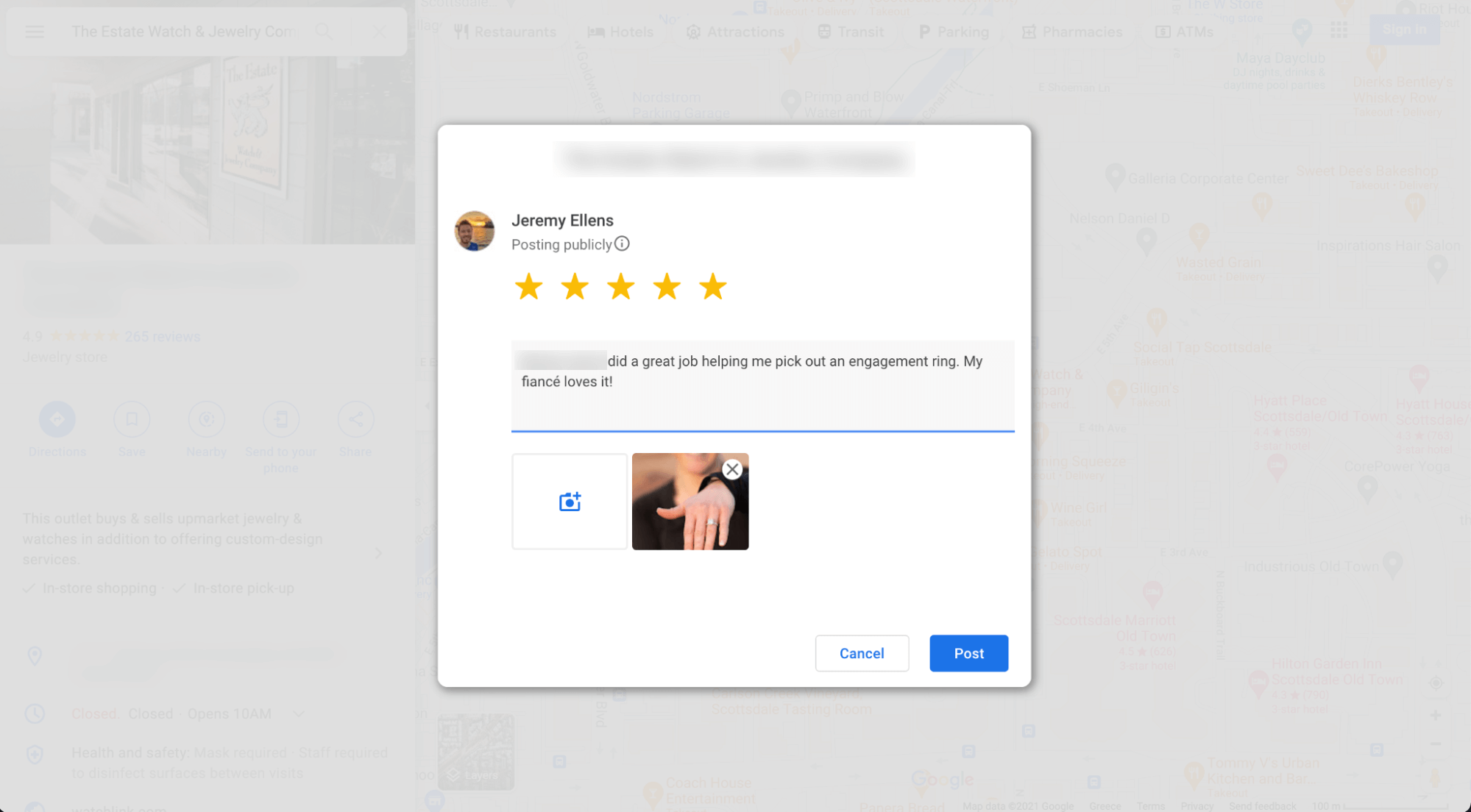
Google My Business makes this process very simple.
- Go to your Google Business Profile Dashboard.
- Get a Google review link by clicking here:
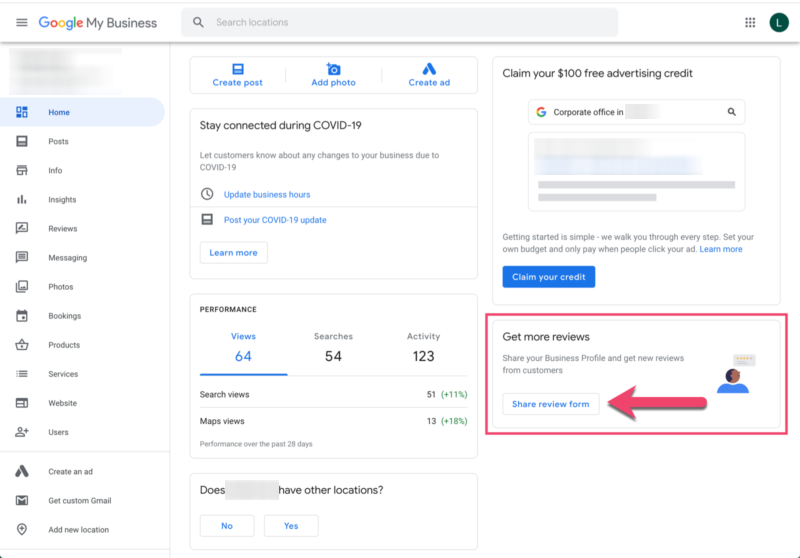
If you email them, here’s a template you can steal and customize with your own info:
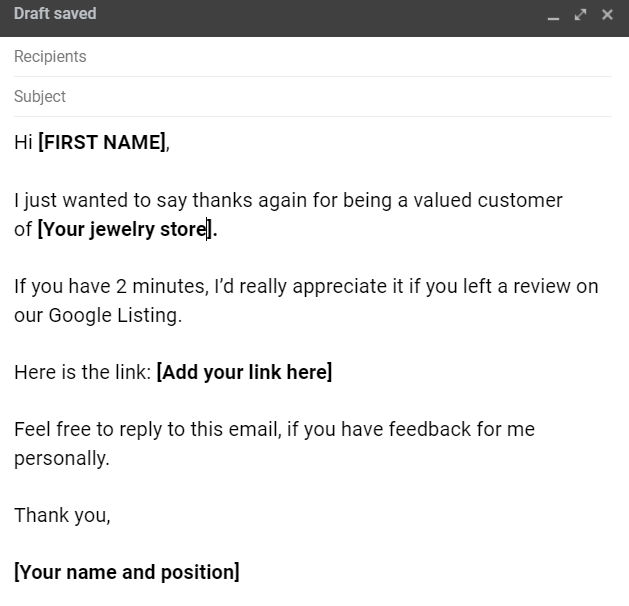
If you want to text them, here’s an SMS template you can steal and customize:
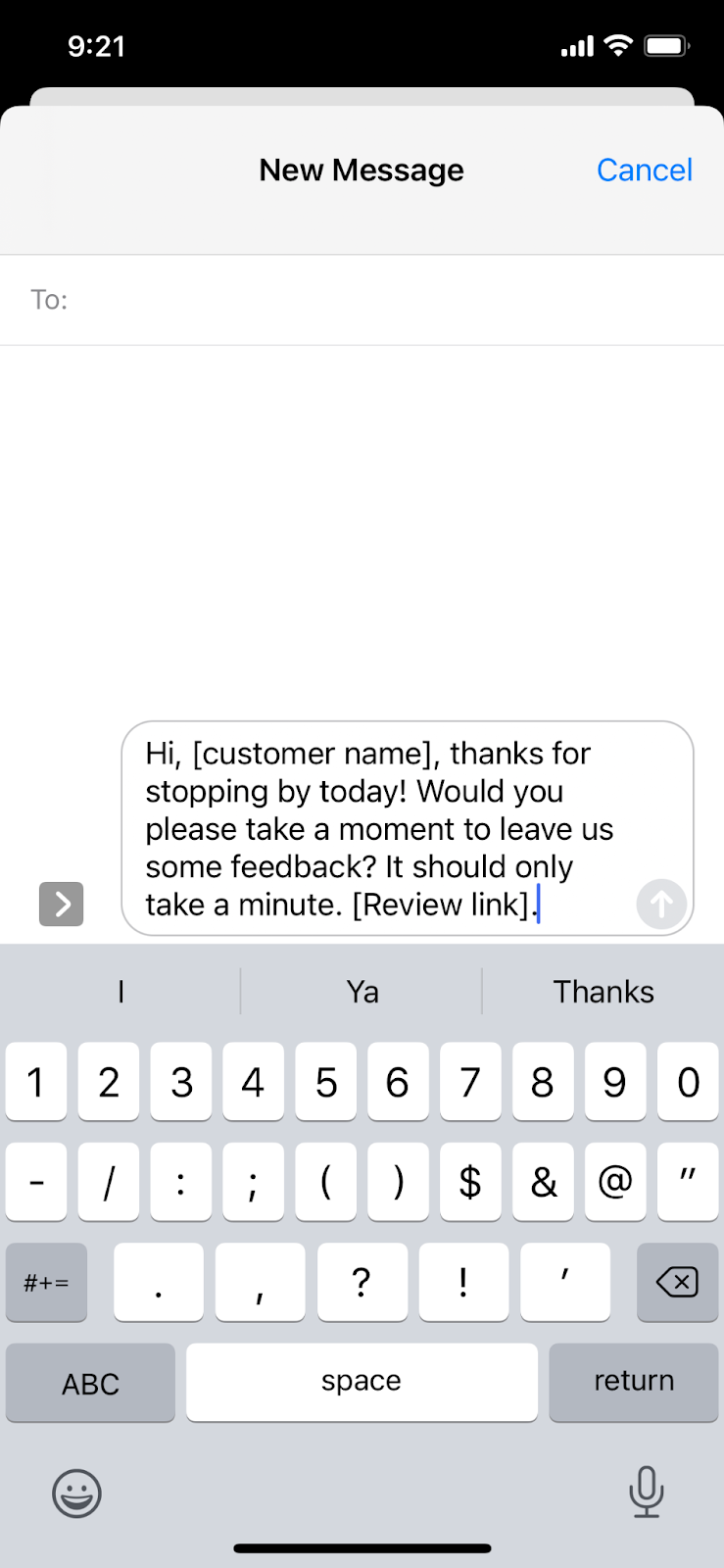
-
Leverage Competitions to Generate Reviews
When you ask your team to solicit customer reviews, it’s probably going to be hard to change their behavior and you may only see a moderate up tick in reviews.
Our work with this jewelry store showed us this first hand.
They were averaging 2-3 reviews a month before our collaboration. We asked their team to solicit reviews in the store and in one month they added just 7 new reviews 😕.
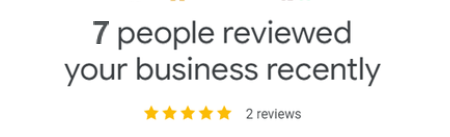
It was an improvement but only slightly.
You see, a Gallop poll revealed that only 13% of employees are fully engaged at any time.
In fact, 40% of employed Americans would put energy into their work if they were recognized more often and 63% of employees who are recognized are very unlikely to look for a new job.
Competitions are a strategy that can increase employee engagement and recognition and not only help increase your reviews but also decrease your employee turnover.
Now just one month after we had this jewelry store add a competition to engage their employees to solicit reviews, they generated 28, 5-star reviews like these:
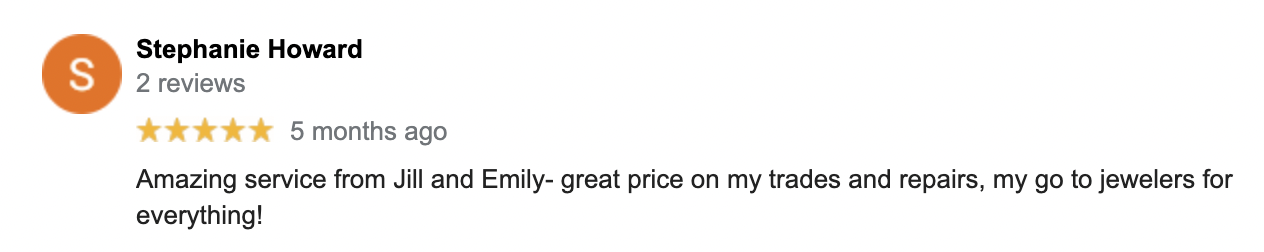
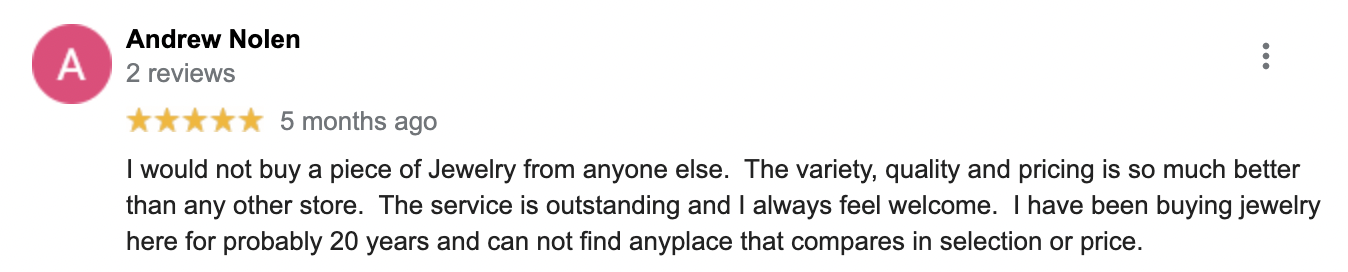
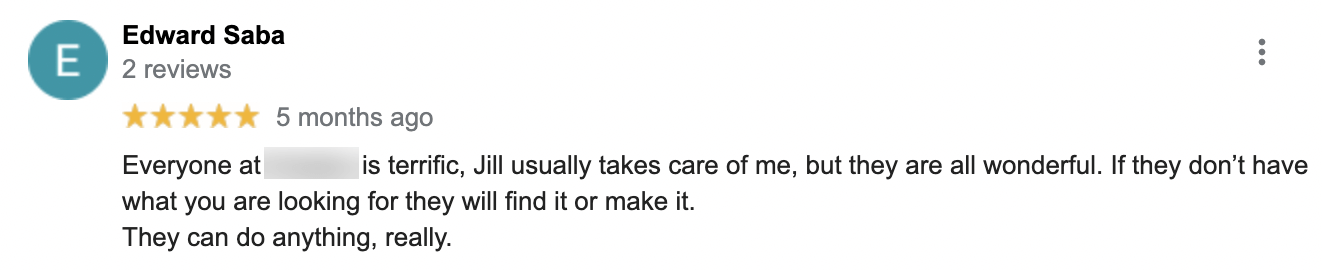
👉 Here’s the first competition they ran in the store:
> Prize: Free 60 minute massage.
> Eligibility: Anyone can win that gets at least 10 reviews in March as measured by your name being mentioned in a review. The person with the most reviews (minimum of 10) wins 2 free 60-minute massages.
> Timeline: The contest begins March 1st and ends March 31st
> Reporting: Results should be shared every Friday to the whole team and make a big deal at the end of the month for the winners.
⭐ Here’s the key to creating strong competitions:
- Match the reward to the person: meaning make sure the reward is something your team desires.
- Match the reward to the achievement: have clear goals your team must hit to get the reward.
- Be timely: results and reward within 30-60 days at the most.
- Short life span/change frequently: you can run annual, quarterly, monthly, weekly, or daily contests.
- Variety: make sure to change the time frames and what they are being rewarded for to keep things fresh.
- Make it public: make a big deal about awarding the winners.
🤔 Here are some additional reward ideas that can be varied based on the achievement and time period:
- Business cards, shirts, etc.
- Attendance at conferences, seminars, workshops
- Parking spot for top sales person.
- Photos of top performers in lobby
- Hall of fame: wall with photos
- Plaques, trophies, etc.
- Jewelry, watches, etc.
- Babysitting “coupons”
- Home delivery steaks, seafood, lobster
- One month of shoe shines
- Lunch coupons
- Dinner with limo
- Toys for kids
- Massages
- Golf/tennis memberships
- Golf bags/clubs “personalized”
- Sporting games tickets
- Digital photo cards
- Donations to charities
- Health/fitness club membership
- Personal growth/self development
- College scholarships
- Write checks on the spot
- Pay one month mortgage/rent payment
- Pay one months house cleaning
- Major sports events
- Concert tickets
- Tough to get theater tickets
- Wine tasting events
- Extreme sports activities
- Spa visits/facials
- Hot air balloon rides
- Billboard recognition-name/photo
-
Include a Google/Yelp review signs near your checkout
It may seem very analog, but adding a review sign in your store can definitely increase your reviews!
All you need to do is print off a paper with review instructions, frame it, and put a couple of them out on your counters.
Here’s a great example:

This strategy is simple and effective for a couple reasons:
- It should passively help you generate more reviews in your store.
- It could send in store shoppers to your review sites where they will see your store’s reviews, increasing credibility and trust before a purchase. Reviews matter!
You can create a review request design like this yourself or inexpensively hire a company off of Etsy to make one for you.
Automated Review Requests
Layering in review automation is a great way to remind your customers about their commitment to leave a review and automate the follow up process.
Below we’ll discuss a few automation strategies you can add to your review process.
Tools to Automate Your Review Generation
Before you select a tool, you’ll need to decide if you want to send review requests via email or SMS.
We’ve seen better results with SMS but the best thing you can do is test out both to see which one works better for you.
Here is an overview of the pros and cons of both Email and SMS:
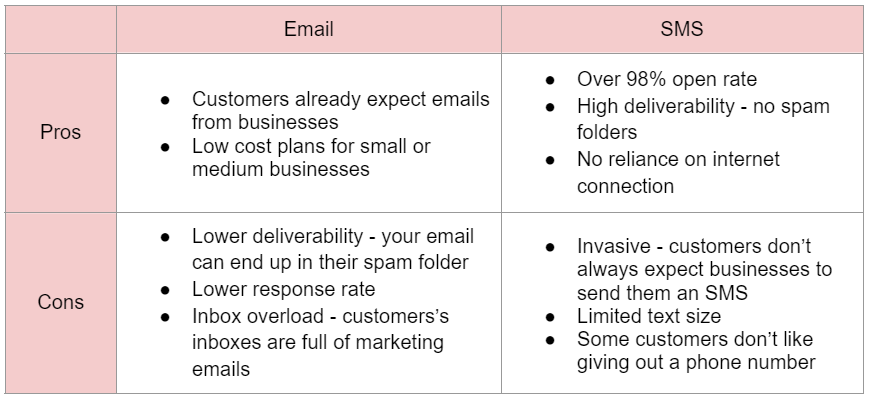
Here are a list of tools you can use to automate your review requests:
- Zapier + Twilio – This is our recommendation for most local small businesses.
You’ll have to set up an account with both Zapier and Twilio.
Once you’ve done that, you can use Zapier to catch a ‘trigger’ from your payment processor, for example a new payment from Stripe, which then tells Twilio to send your customer a templated SMS message with a direct link to leave a review.
And Voila! Once you get that set up, you’ll have an automated review request process in place.
It takes a little work to get set up but it’s inexpensive and very effective in ranking locally for SEO. Twilio pricing starts at $0.0075 to send or receive a text message and you can get started with Zapier for free.
If you are looking for something else, you can check out the following tools:
- Delighted – Free plan available.
- Gatherup – Their single store location fee is 99$/month.
- Podium – Pricing starts at $289/month.
Gating Reviews
Many businesses use Net Promoter Score (NPS) to gate reviews. It helps prevent negative reviews reaching the light of day.
Be aware that Google Guidelines prohibit this. They consider gating as rigging the review system. As a consequence Google could delete all of your reviews.
Gating will also decrease the number of reviews you get because participation rates drop off the more steps you give them.
If you’re curious what review gating is, here’s a simple flowchart to explain:
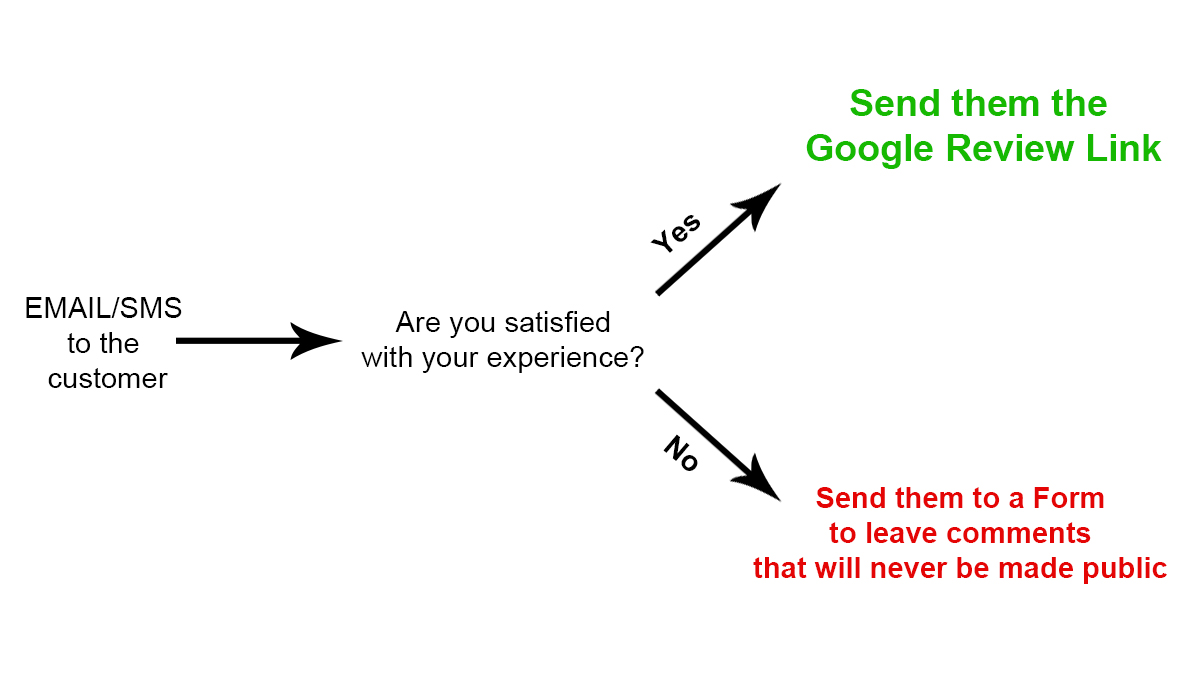
Net Promoter Score
Whether you choose to gate reviews or not, NPS is a very effective tool to improve your local business and collect customer feedback. NPS measures customer experience and predicts business growth.
With NPS you can quantify how happy customers are, identify unsatisfied customers, and focus on improving those areas in your business.
For example maybe you’ll find that people love everything about your store except your customer service 😡. Once you identify problems through your NPS survey you can then work on fixing them.
The survey asks your customers one simple question:
On a scale of 0-10, how likely is it that you would recommend [your store] to a friend?
NPS is calculated in the following way:
- Answers 9-10 are Promoters, 7-8 are Passives, and 0-6 are Detractors.
- To calculate the NPS score just subtract the percentage of Detractors from the percentage of Promoters.
- For example, if 20% of respondents are Detractors, 10% are Passives and 70% are Promoters, your NPS score would be 70-20 = 50.
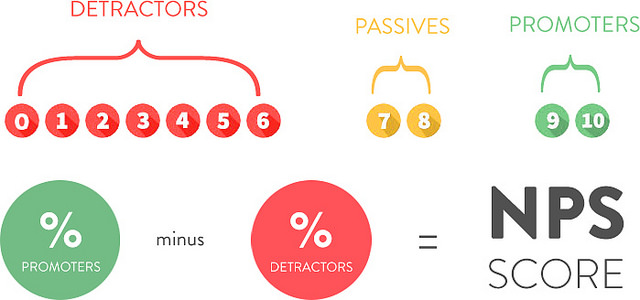
If you gate your reviews, then you’ll set up logic in your review software to send people different options based on their answer like in the flowchart above:
- Promoters – are asked for a Google review.
- Detractors – are asked why they gave their score (not in Google Reviews) and you can manually follow up to fix their problem.
Reputation Management in Google My Business
How to actually respond to reviews in Google My Business
If you’re in charge of your store’s digital marketing, you have the ability to respond to the Google business reviews you receive.
How to do that is best explained in this video tutorial by Google:
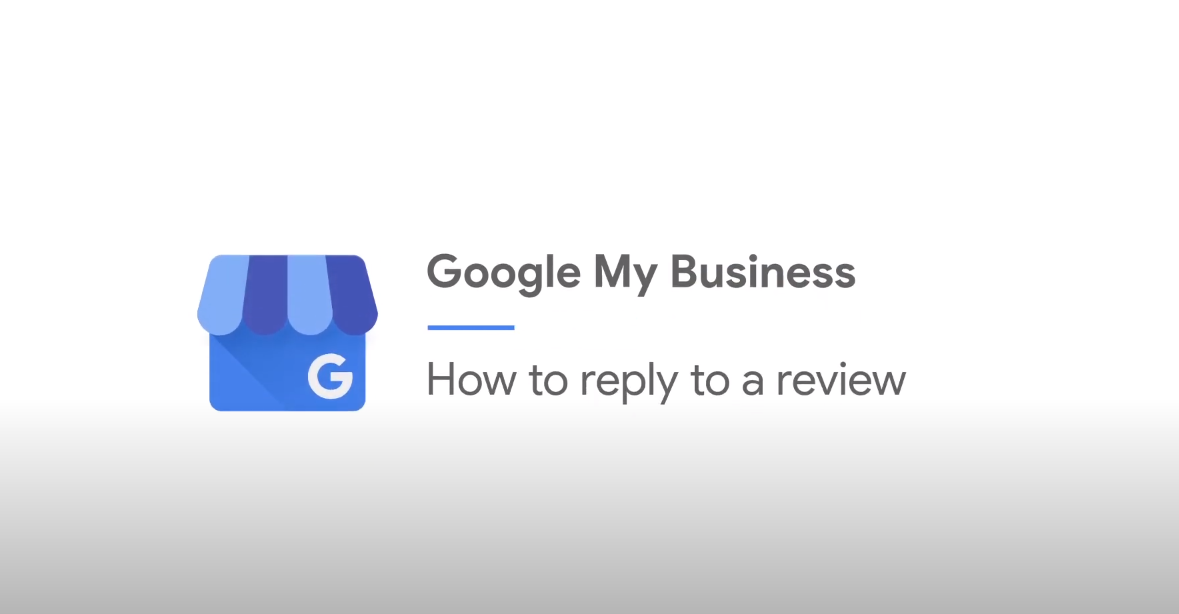
Positive Reviews
Replying to a positive review is easy, just thank them for the review and say that you are glad they enjoyed the experience of shopping at your store.
Example of a positive review reply:
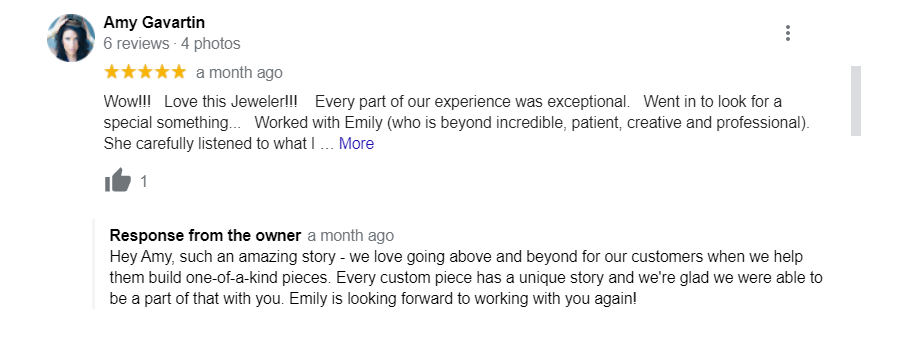
Negative Reviews
Negative reviews can cause anxiety and fear of a digital confrontation. Often business owners avoid replying to bad reviews because of this.
But don’t worry, we will show you how to deal with them.
According to a Survey done by ReviewTrackers, 45% of customers say that they’re more likely to visit a business if it actively responds to negative reviews.
Also with the right approach you can turn a dissatisfied customer into a satisfied one.
These are the steps to take when replying to a bad review:
- Take your time and evaluate the feedback first
Do not rush to reply. Even if the review is unfair do not respond with negativity in the heat of the moment. That will only make the situation worse.
- Always be polite and offer a solution
Thank them for voicing their concerns and try to provide a solution.
- Respond publicly to the review but work towards a private conversation
Respond publicly to the review but offer to continue the conversation via email. See a good example below. It is best to not have a customer service conversation publicly.
- Work out a response template
This will help you be polite even if the customer is being unrealistic or just blowing off steam (which is not uncommon).
Example of a good reply to a bad review:
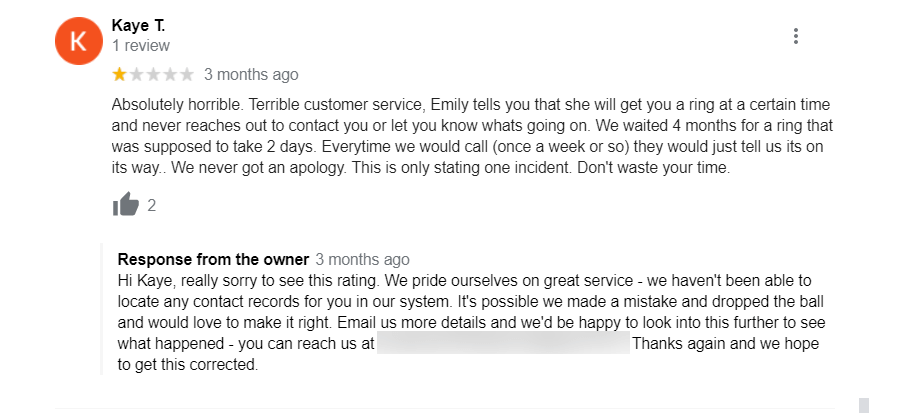
Sometimes you will get negative reviews like above where you suspect them of being fake or from a competitor but you still need to respond positively.
Example of a terrible reply to a bad review:
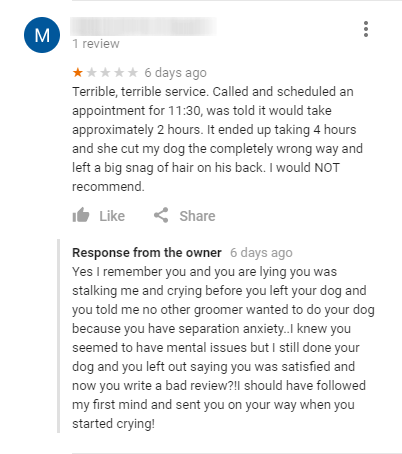
This example is from a dog grooming store but you see the point.
The reply is in the heat of the moment. The owner is not polite at all. Not offering any solution. Even throwing around insults to the customer. It just makes their business look terrible.
You should keep your cool and never respond like this!
Removing Google Reviews
You cannot just simply delete a bad review that your store gets. If this was allowed, there would only be positive reviews everywhere. But there are a few things you can try:
- Ask Google directly to delete it.
This works only if the review violates the Google review policy.
Examples of violations:
- Spam and fake content – for example you notice one customer posted the same review of your store from multiple accounts.
- Off-topic review – if the review is not about your products or services but something else entirely.
- Offensive content – insults, cursing, etc.
If you see a review on your store that violates some aspect of the policy just Flag it as inappropriate. Instructions on how to do that here.
- Ask the reviewer to delete it.
Even though you cannot delete someone else’s review on your store, you can ask the reviewer to change or delete it. After that it’s up to them if they do it or not.
Pro tips for asking a reviewer to delete or change the review.
Buying Google Reviews and Why To Avoid It
Even though buying reviews is pretty easy to do (just Google search “Buy Google reviews”) you should not let yourself get tempted. Here is why:
- Buying reviews is against Google guidelines – If they catch on, your store’s Google My Business account will get deleted.
- They will catch on! Google is constantly improving their methods of catching fake reviews, and they will only get better in the future.
The bottom line is we highly recommend against buying Google Reviews.
Conclusion
Google Reviews are the greatest asset of a local small business.
They will help you rank higher in Google and reach potential customers, resulting in more phone calls, website visitors, and most importantly, sales.
It is by no means a work-free process. It takes time and energy. But it is well worth it in the long run.
However, review generation is only one asset in the arsenal of strategies you should use to increase your local sales from SEO. Link building is one of the top 3 strategies we suggest to grow your SEO.
If you’re ready to take your local SEO to the next level, contact us to learn about our link building services today!