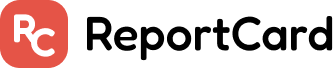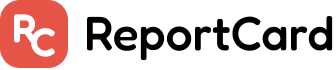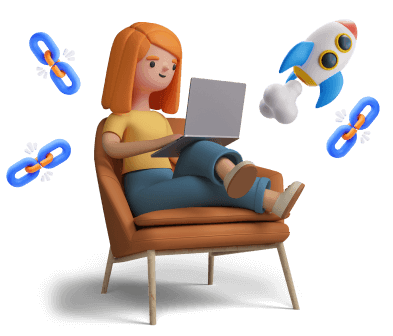Even if you don’t know anything about SEO, you know that it stands for search engine optimization. And no matter what you’re selling and to whom, your website needs to be properly optimized. Local websites are no exception.
There are many boxes to tick to perform well in local search results. Just having a website and an online presence no longer cuts it, as your competition is getting smarter and investing more resources into local SEO.
Don’t worry though – today, we’re going to teach you everything you need to know about local SEO on-page optimization.
What is local SEO on-page optimization?
Local SEO on-page optimization is the process of optimizing your local business website for search engines, for the purpose of ranking better in search engine results and getting more organic traffic. On-page SEO optimization includes a few key processes, such as:
- Writing SEO-optimized content
- Optimizing the blog for clear structure with headings and title tags
- Improving the blog’s readability
- Adding and optimizing images for SEO by adding alt tags and descriptions
- Adding and optimizing a meta description
- Improving the website’s page loading speed
- And many other processes that have to do with optimizing your website
All of these are ranking factors that Google’s algorithm takes into consideration. They influence how well you rank in the SERPs and how successful you are with your local SEO strategy.
The difference between on-page and off-page optimization is that the latter has to do with things you do outside of your website, such as building backlinks and citations.
Why is it important?
Search engines such as Google “reward” good websites by putting them higher up in search engine results. An optimized page means that it’s:
- Useful for readers and mentions all the topics they are looking for
- Well structured and easy to read
- Mobile-friendly and easy to access on all mobile devices, tablets and other device types
In short, a page that provides the most useful content and has the best user experience is more likely to rank first for searchers who are looking for a business and a physical location. Of course, provided that it has great local backlinks – but more on that in another article.
Optimization is necessary for every website because you could have amazing content that is useful for your audience, but if it’s not optimized, it will remain in the depths of Google search results for no one to see it.
How do you do it?
After you’ve completed your local keyword research and figured out which pages you want to create on your website, the next step is to optimize those pages for better performance. Let’s walk through the process, step by step and provide you with some SEO tips you can use yourself.
Start with a keyword list
In your master keyword list, group the keywords by page to get a list of pages for optimization. That way, you’ll know which page needs to be optimized for a specific keyword (or several).
Ideally, this is the sequence you want to follow when optimizing:
- Home page
- Most important service/product pages
- Top and middle-of-the-funnel blog posts
That way, you start ranking the most valuable business driving pages first and leave the educational content for later.
Include keywords in your main headers
Every web page online follows the same structure where headings are the basic unit. Headings are numbered according to importance, with H1 being the most important, followed by H2, H3 and so on.
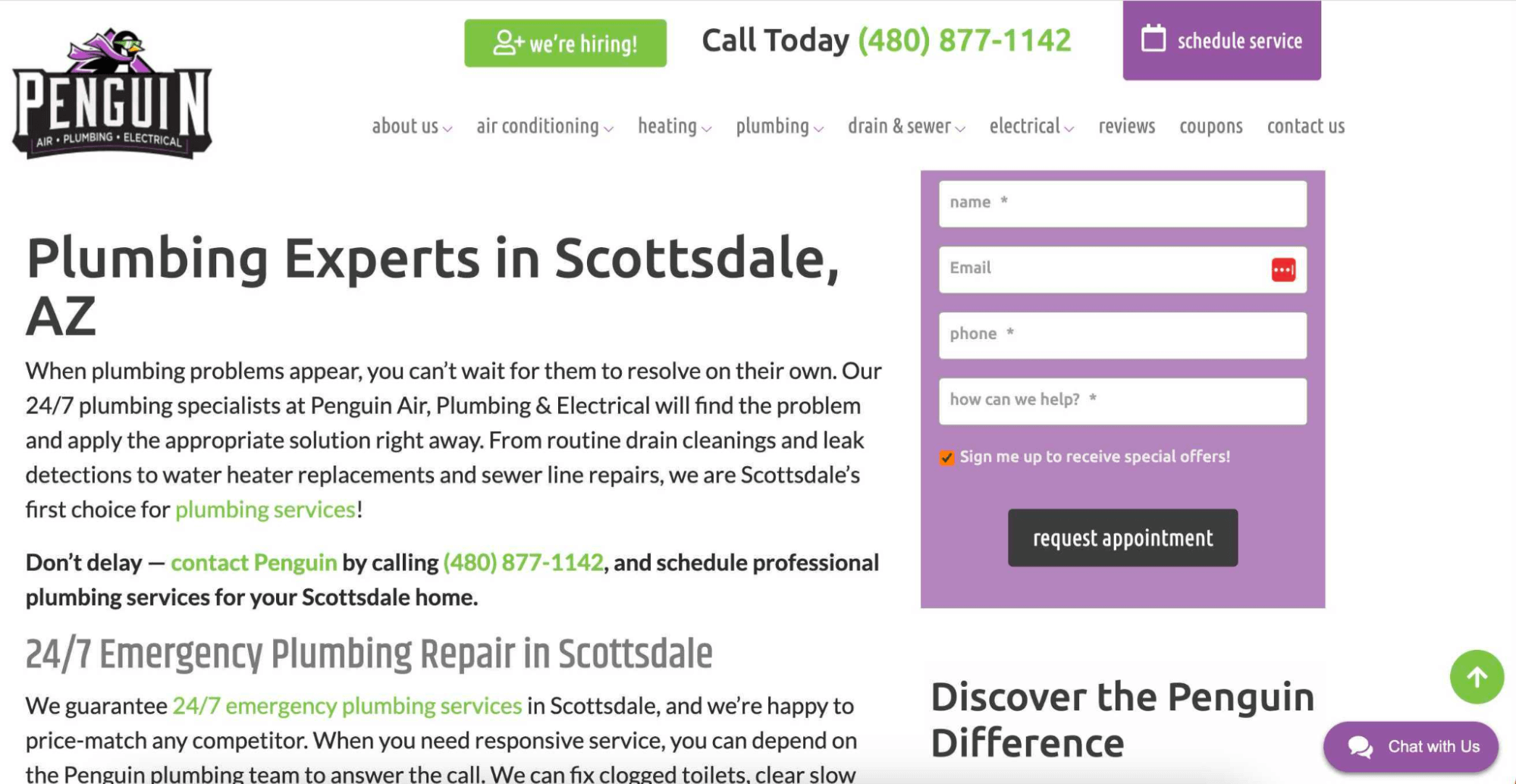
Examples of keywords included in H2 and H3 headers. Source
H1 is the most important heading and the title of your page. You want to make sure that your main keyword for the page is included in the H1/title. For example, here is a good local keyword: scottsdale insurance company: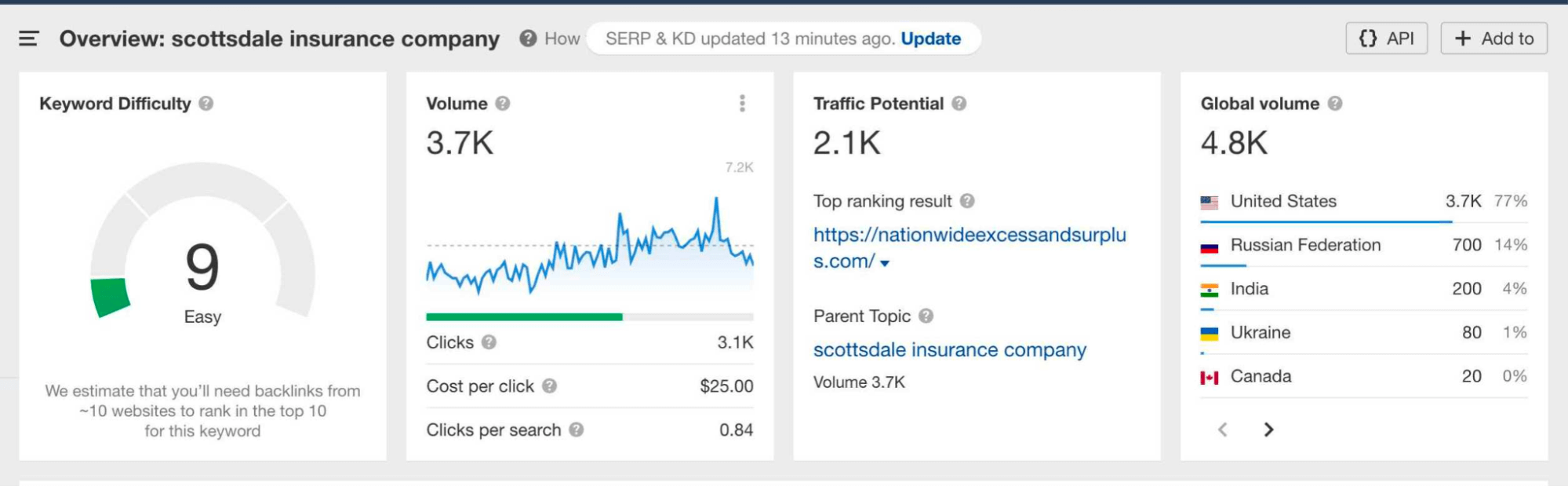
If we go to search engine results, we’ll see that all the top results have this term listed in their title/H1: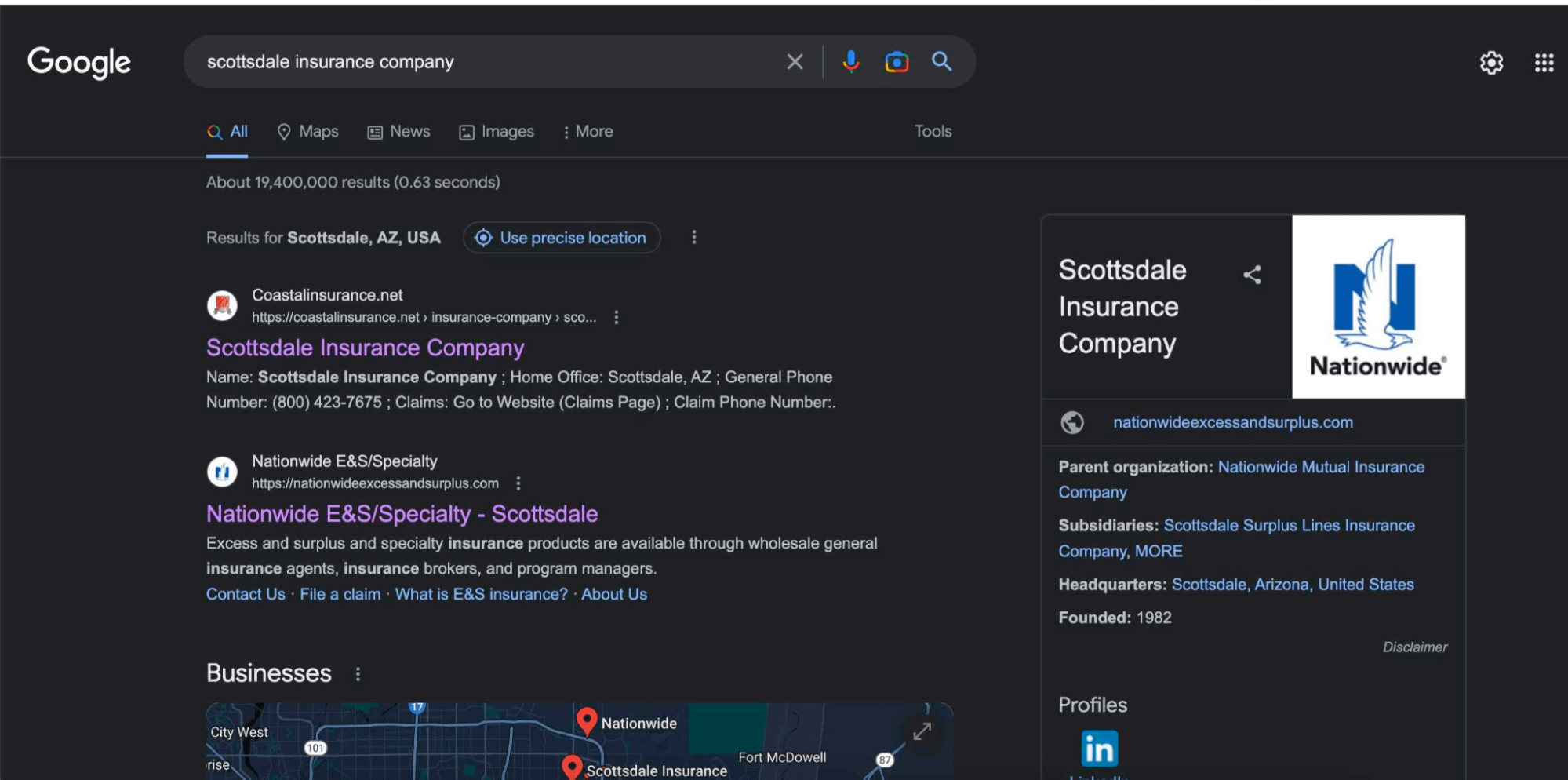
For local search optimization, it’s a rule of thumb to include the location in the H1 to ensure better rankings.
Here is an example of a website attempting to rank for “boise pressure washing” but it does not have the main keyword included anywhere relevant on the home page.
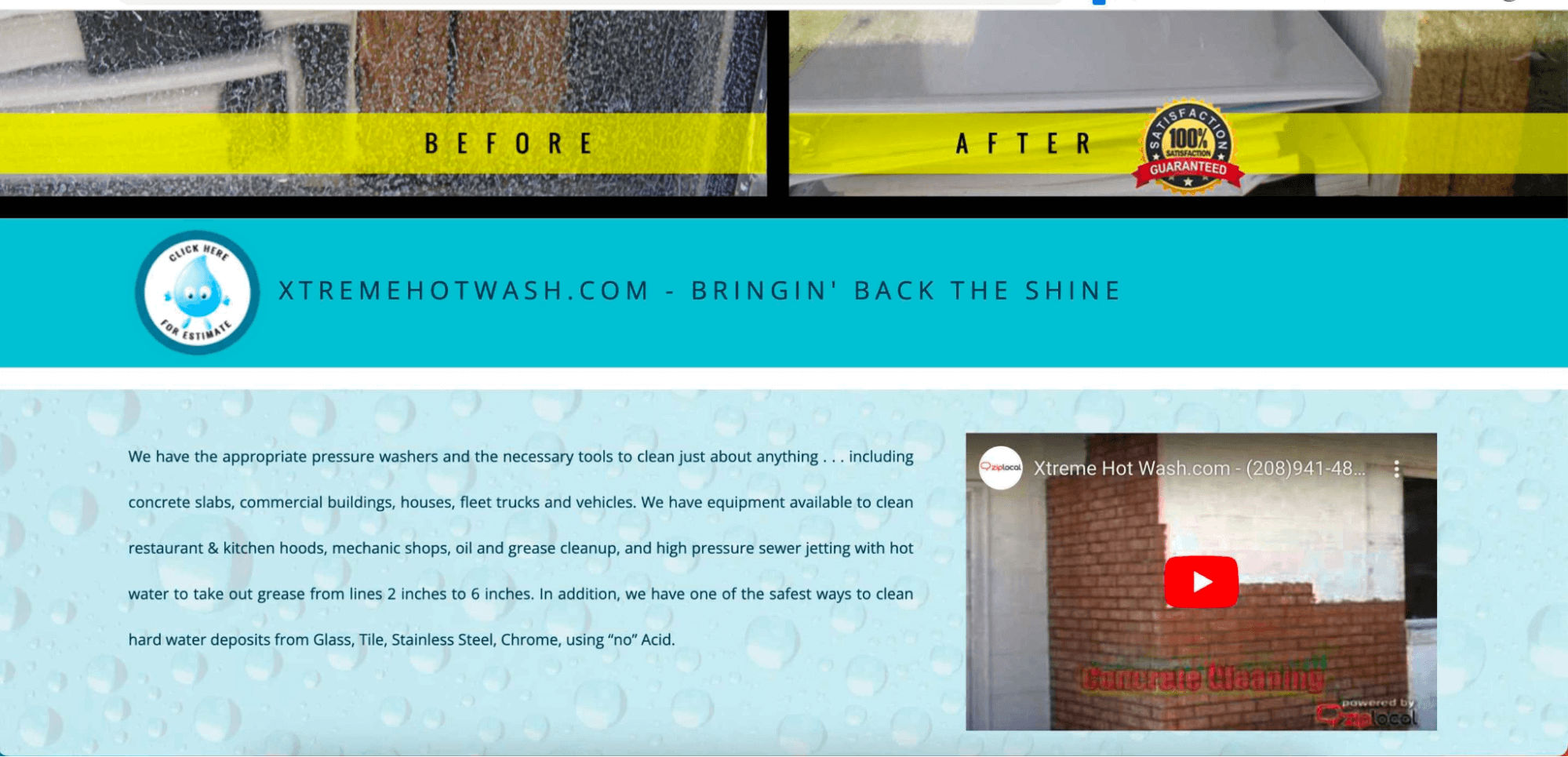
And here is the top result for that term. The main keyword is right where it matters, in the H1 and the H2 (pressure washing services in Boise, Idaho).
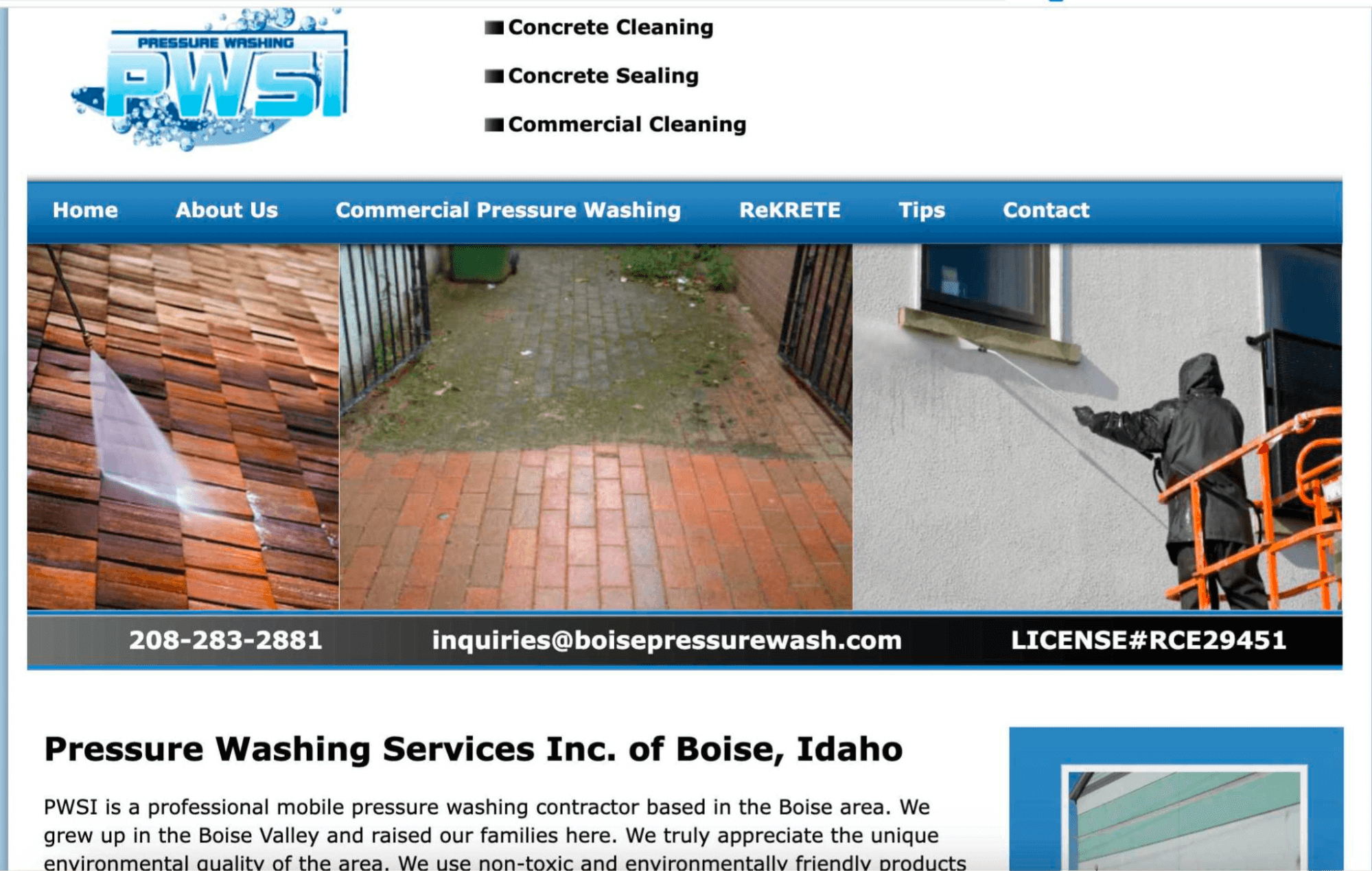
However, this is not where the story ends. To rank well, you need to add the right keywords in more than one place.
Include keywords in your content
Whether it’s a landing page, home page or a blog post, a page needs to have the right keywords used throughout the page. Besides the main keyword that you want to rank for, there are also accompanying ones.
To follow on with our previous example, someone looking for a ‘Scottsdale Insurance Company’ may also want to learn about keywords/content related to that topic like:
- Commercial property insurance
- Insurance policy
- Insurance program
- Casualty insurance services
- And many others
Now the problem is – you know your main keyword but you don’t know the secondary keywords or where to include them. This is where SEO tools such as Clearscope come in.
Clearscope is a simple but extremely efficient tool. All you have to do is open it and add your main keyword and the app will tell you which other keywords to include, where to put them (headings or content) and how many times to use them.
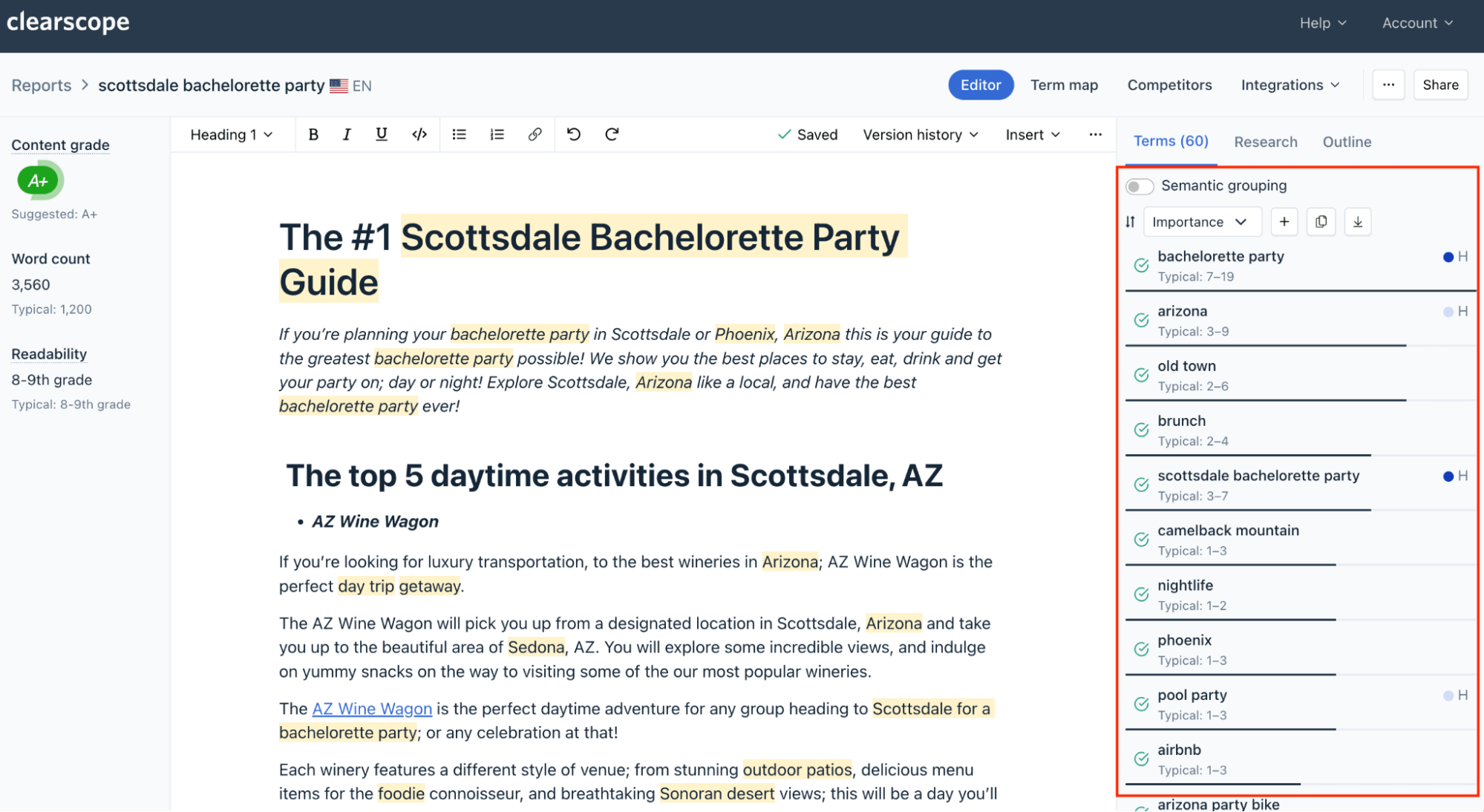
Clearscope screenshot suggesting keywords to include on a page about Scottsdale Bachelorette Party
If you’re optimizing your home page, landing pages, or blogs, you can add your existing content to a document in Clearscope for that keyword and see how well it’s optimized. While it’s not foolproof, it’s an effective way to optimize new and existing pages without breaking a sweat.
Clearscope pricing starts at $170/month for 10 content reports, which may sound like a big price tag. However, at $17 per report, you’re making sure you’re driving more high-quality traffic to your pages, which could result in thousands of dollars of new revenue, so it’s a small business investment.
You can also search for Clearscope alternatives and find something cheaper, however this is what we use.
Structure your headings properly
We’ve mentioned before that every page uses headings for structure. H1 is the most important as it goes in the title. For the body of your content, you want to use H2 and onwards. Headings tell search engines about the structure of your page, which is why they are crucial for optimization.
In other words, H2 contains your most important information. H3 is a subtopic of H2 and the information there is slightly less important. The further you go (H4, H5, etc.), the less important the information is.
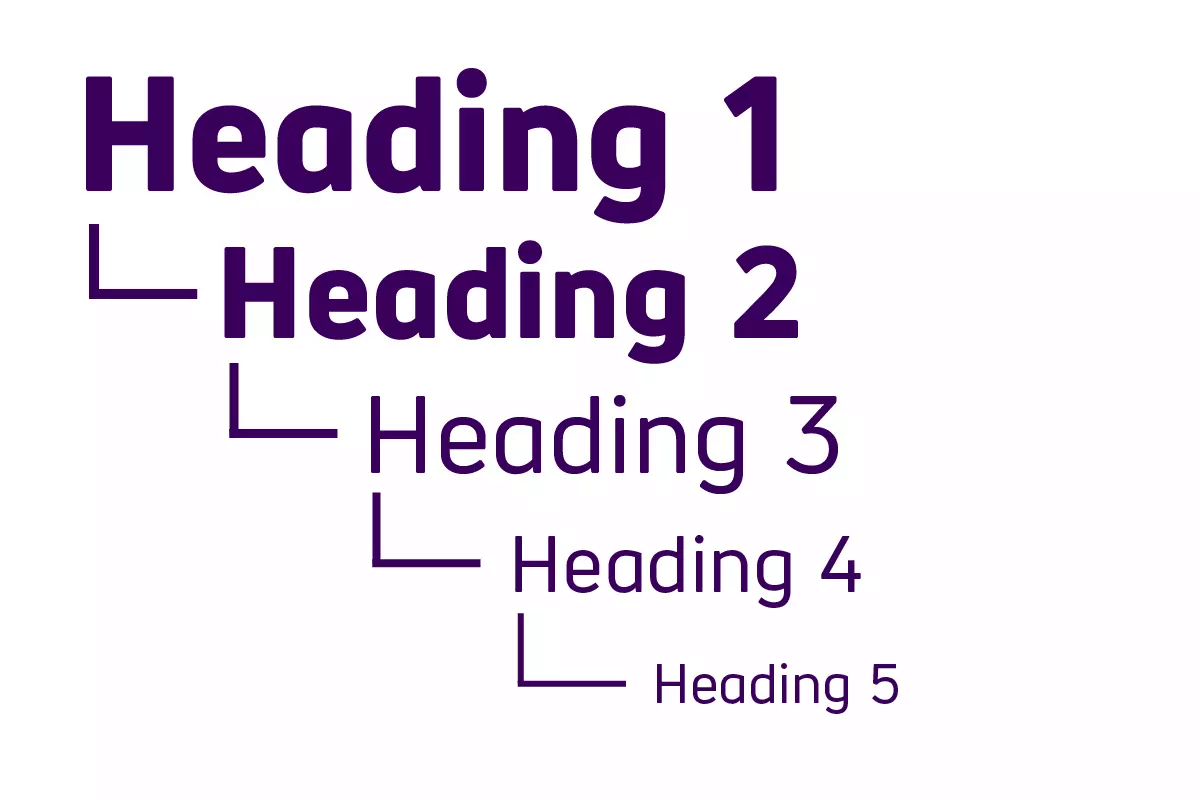
When crawling your pages, Google takes a look at the keywords in your headings, as well as the heading structure. Think of headings like boxes – you want to organize them neatly so that smaller boxes fit into larger ones. In other words, you can’t put an H2 inside of an H4 – it has to be the other way around.
Mind your URL structure
The address that you see in your browser when you’re on a certain website – that plays a big role in how that page performs in search engine results. For the best user experience, your page URL (otherwise known as a slug) needs to follow two simple rules:
- Always include the main keyword in the URL
- Keep the URL short and simple

Here is an example of a well-optimized URL for a plumber website in Scottsdale. It is short and to the point, as well as properly optimized for the term “scottsdale plumbing parts”.
An example of a poor URL would be: /scottsdale-plumbing-parts-and-supplies-large-selection
So, keep it short and sweet.
Keep your internal linking spotless
Internal links are links from pages on your website to other pages on your website. If you want a user to go from the home page to a product page, you would use an internal link to guide them.
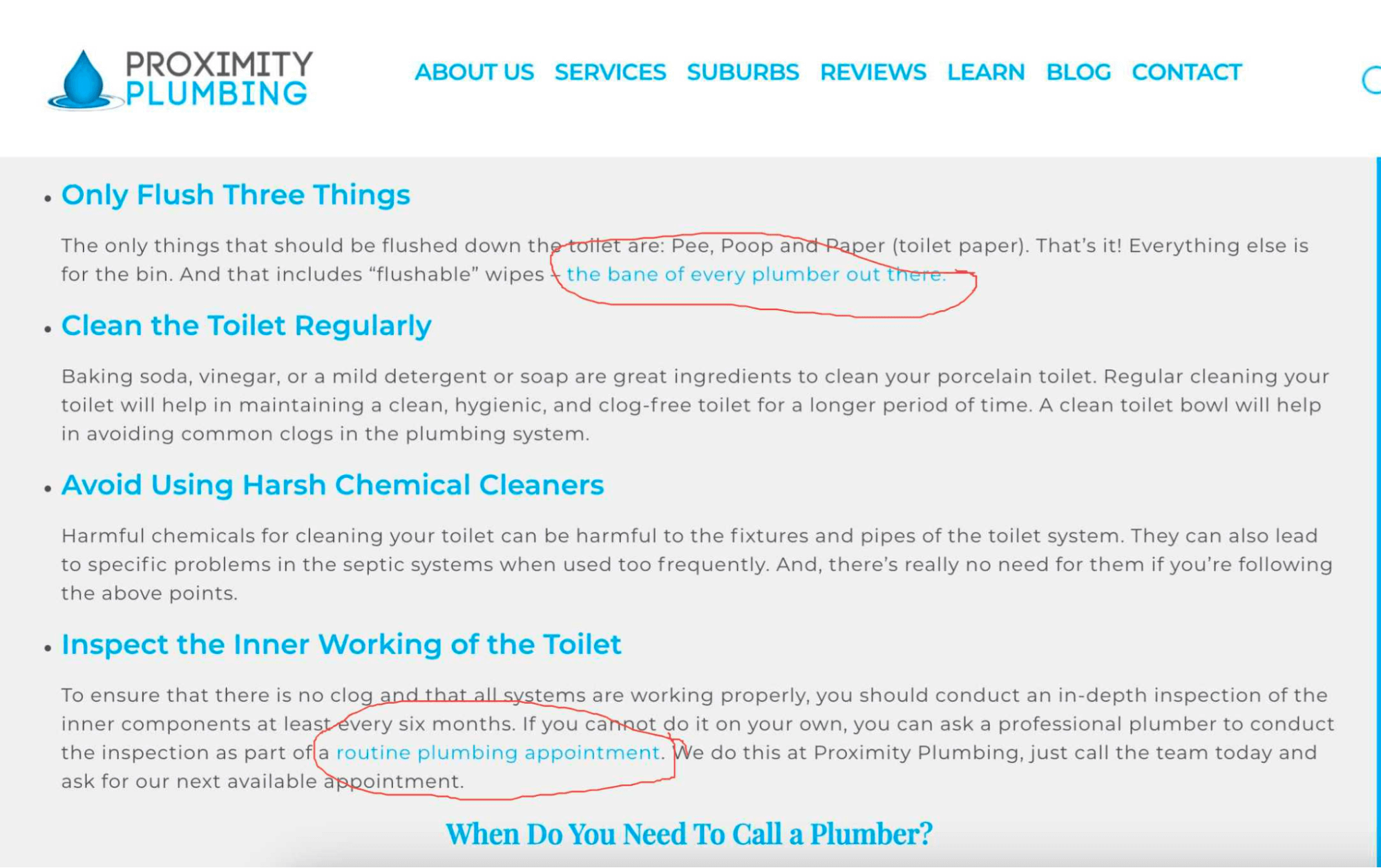
Examples of internal links. Source
While internal links are incredibly important for the user experience, they are just as important for search engine rankings. By using internal links thoughtfully, you are showing search engines the structure of your website and pointing to your most important pages.
To cut to the chase, find out what your most important pages are in terms of business goals and conversions. Usually, these will be product or service pages. In every piece of content that you create, strategically place links to those pages throughout the content.
That way, not only do you increase the chances of a user clicking through and purchasing, but you’re also sending a message to Google that these pages are important.
Keep your NAP consistent
We talk about this frequently on our blog, but only because it is so important. NAP is short for Name, Address, and Phone number and it’s exactly what it means. You want to keep all of this business information consistent, across your website, social media, Google Maps, Google My Business listing (GMB), as well as various business directories and websites.
Your business name needs to match on every instance it is mentioned online, as it’s a ranking signal for local websites. Make sure you have the same name on your Google Business Profile, Bing Places, Yelp, and everywhere someone mentioned you.
Going through all of this on your own can be time-consuming and difficult, which is why you should employ a service such as Brightlocal. For as little as $2 per entry, you can fix and add new local citations for your business, which can and will impact your local search rankings.
Keep a clean footer structure
Your footer is the bottom of your website where you need to include your most important links. This is important from the user experience perspective as you want website visitors to see those links on every page they visit. At the same time, it’s a signal for Google that these are the most important pages on your website and to push them in organic results.
In terms of conversions, these are the most important pages on our website. And since they’re in the footer, they’re present on every single page a visitor can open on our website.
Here is a local business website example:
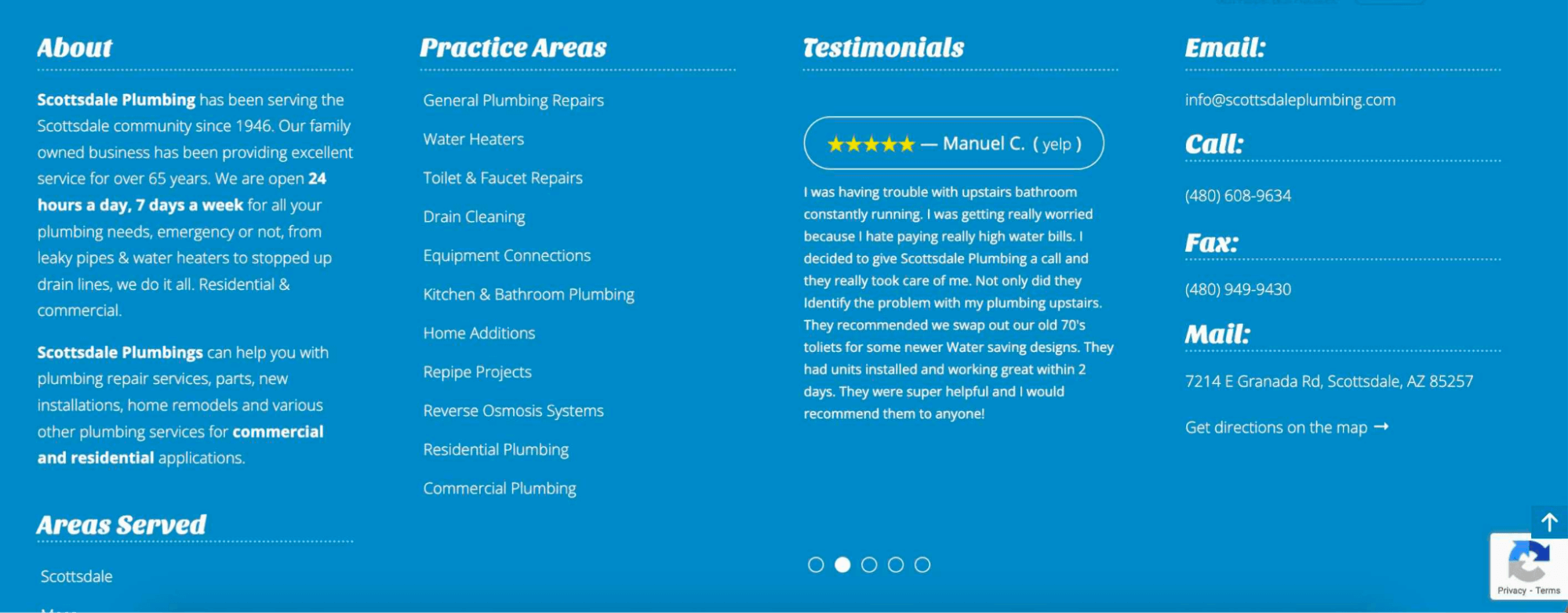
They listed their service areas with their location pages, which are essentially the most important service pages on the website. Once you’ve properly optimized those pages for your own website, include inbound links to them in the footer for easier navigation and better SEO rankings.
Wrapping up
Optimizing a local website to perform better in the SERPs is no easy feat. However, with some basic knowledge of digital marketing and SEO best practices, you can get started with the first steps and start ranking better today.
And if you don’t want to wait, book a call with us today and find out how we can help your business rank better and get more customers. Your potential customers are already searching for you – all you have to do is make sure they can find you, and that’s where we come in.