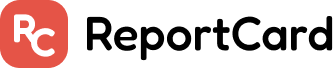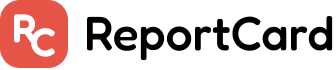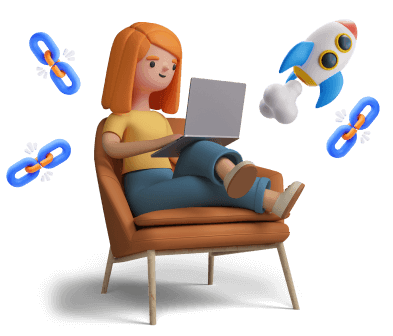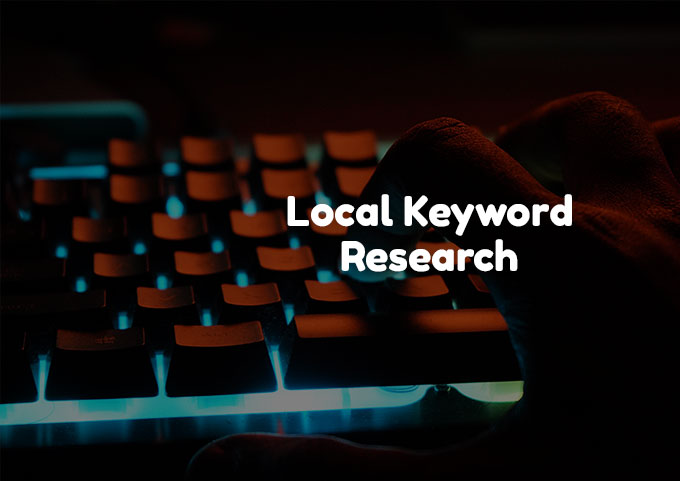
Just because you have a smaller, local website, it does not mean that you can’t win with SEO. On the contrary, since you’re in a smaller market and not competing nationally and globally, it’s easier to get quick SEO wins.
One of the crucial steps to get there is local keyword research. Like any other SEO success story, the one with local businesses has to start with the right keywords. Today, we’ll show you everything you need to know about finding and using keywords for your local business.
What is local keyword research?
Local keyword research is the process of finding the right keywords to use on your website. With the right local keywords, your website can rank higher in organic search engine results and you can get found for the terms that your customers are actually looking for in a specific location. For example, someone searching for a ‘dog food store in Miami’.
The difference between national and local keywords is primarily the search volume and difficulty to rank. Local keywords are not as high in demand and fewer people search for them on a monthly basis. At the same time, they are not as competitive as national keywords, as only the local businesses are usually competing for the top local search results.
Why is local keyword search important?
When you have the right target keywords, you can get started with creating the right kind of content for your audiences. Your pages need to include the keyword phrases people are searching for. Skipping keyword research is one of the biggest mistakes businesses make in SEO.
In short, you’re making sure that you get in front of the right people who want to purchase from you. Great local keywords translate to a great ROI from local SEO. Just how much you can earn depends on many factors, but you can expect at least $2.75 for every dollar spent on SEO.
How to do local keyword research
The great news is that you don’t have to be an SEO expert to start looking for relevant search terms for your website. Let’s walk you through a process that any small business owner can follow and replicate.
Build a list of keywords
Create a detailed list of keywords that you think would be a good fit for your business. Local SEO keyword research starts with assumptions first, and then you can move on to verifying them.
Let’s say that you run a pet store in Sacramento. Some possible starting points would be:
- Pet store sacramento
- Pet shop sacramento
- Pet supplies sacramento
- Pet department store sacramento
But this is just a starting point. To become truly successful with local keyword research, you can follow this format:
{service/product} + {Location} OR {blog topic}
In this case, that would mean Pet Store + Sacramento would be a great starting point. If you serve a larger area, you can have the main city in your keyword but you can still add additional areas if people would drive to them.
For example, if you’re in Meadowview or North Natomas in Sacramento, you would still want to include “Sacramento” in your keyword.
If you have multiple stores, you would want to separate these keywords for each location page. In the case above, you’d go for all of these options:
- Meadowview pet store
- North Natomas pet store
- Riverview pet store
Each location needs to have a separate page on your website. And each of these pages should have the location name in the title, meta description and the body of the content, so that it’s an entirely unique web page.
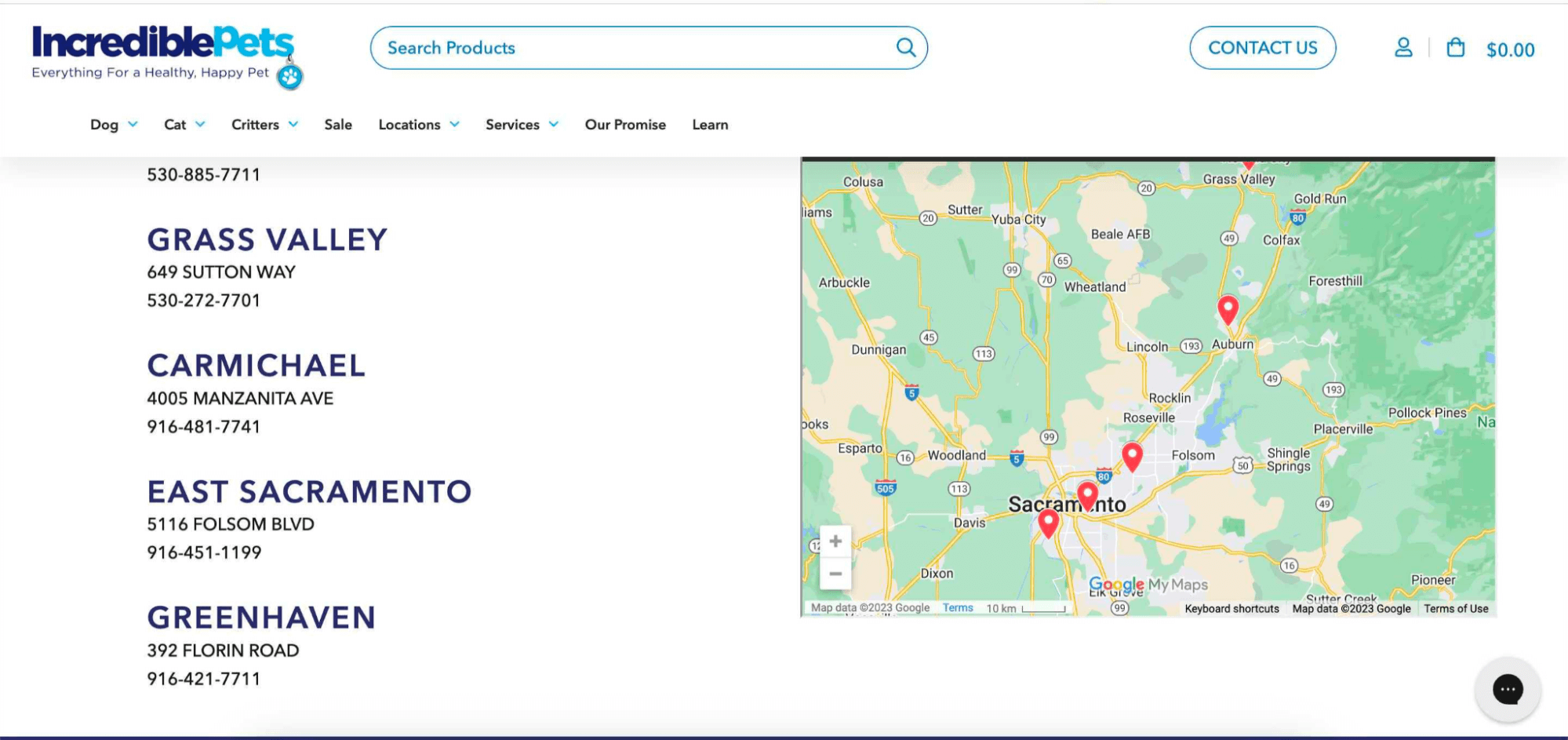
Here is an example of a web store with unique pages for all of their locations. Each of the names on the left is clickable and leads to a new local store page.
Once you’re finished with the location-based keywords, you can go into keywords pertaining to specific products, e.g. dog food which are intended for top of the funnel. Some great examples include:
- High protein dog food
- Can cats eat dog food
- Dog food storage
- Best canned dog food
- And others
While these won’t necessarily bring local customers your way immediately, writing authoritative content on these topics can help you rank nationally and internationally and get domain authority for your local website.
Since this is just the starting point, all you need is a sheet with a list of local keywords. You do not have to (and should not) use all of them. You want to prioritize the ones that not only have the best local intent, but also have a good number of people searching for them, and that’s what we do in the next step.
Use Google Keyword Planner
There are plenty of keyword research tools out there, such as Ahrefs or SEMRush. But why not start with something entirely free?
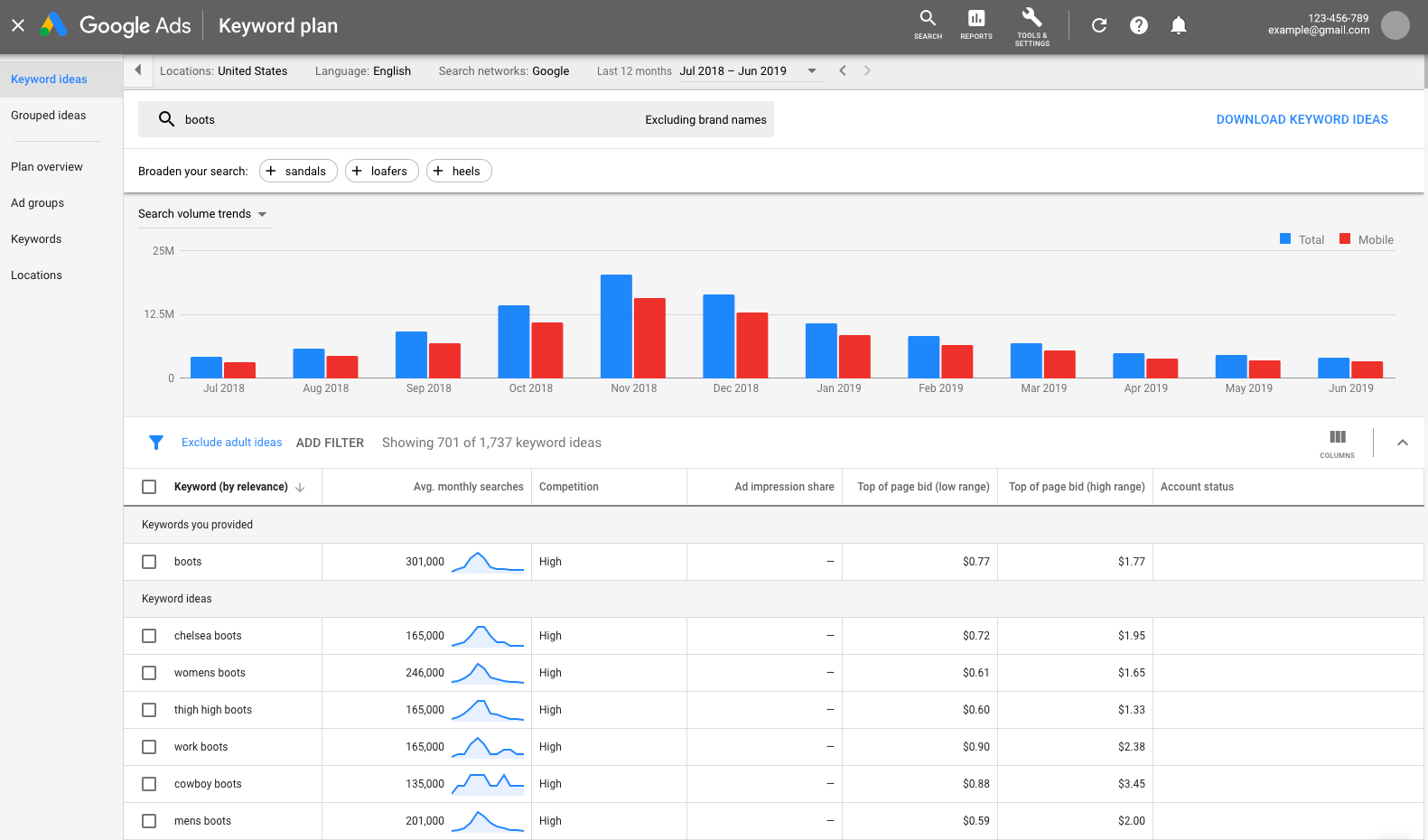
Google Keyword Planner is a free tool that anyone can use to find new keyword opportunities. To get started, all you need to do is create a Google Ads account, but you don’t actually have to run any ads.
Simply type out the keywords you want to target and you can see their estimated search volume on a monthly basis. The higher the number, the more people search for that keyword every month.
Ahrefs and SEMRush are not great at estimating local search volumes, which is why we recommend Google Keyword Planner for local businesses.
Ahrefs and SEMRush however can show you the keyword difficulty for some desired search terms, which is a feature that Keyword Planner is lacking. However, most local search terms are not going to be too competitive to go after so Keyword Planner is the right tool for the job.
Map your keywords to the pages on your website
If you already have an extensive list of pages for your products and services, now is the time to take your newly created keyword list and assign each keyword to a page.
Ideally, you want a group of relevant keywords for each page. This means your primary keyword should be in the most important positions on the page but you should also include your secondary keywords too.
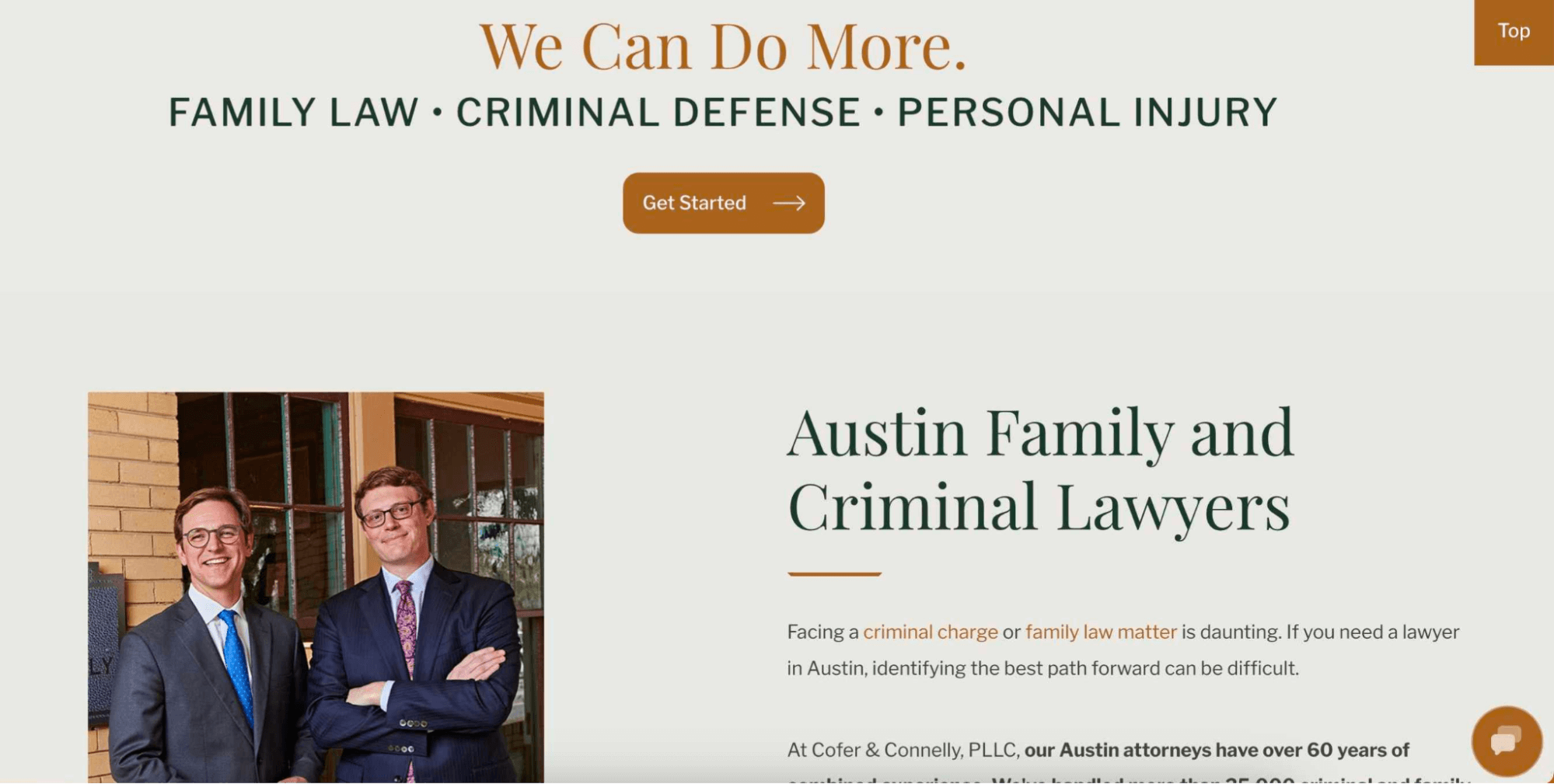
Here is an example of a page optimized for “Austin lawyer” with secondary terms such as “austin criminal lawyers”, “family law”, “austin family lawyers” and others.
That way, you can optimize that page for those keywords for local searches. We’ve created a list of on-page SEO activities you should undertake when optimizing a page for local search, and it’s definitely worth your time.
Update your Google My Business listing with your most important local keywords
As we’ve written before, your Google My Business (GMB) profile is one of the most important pillars of local SEO success. The proper optimization of your Google Business profile can make a massive difference to the number of local results you’re featured in, as well as the calls and directions (from Google Maps) you get to your business from Google searches.
To make sure you get the most out of it, add the most relevant keywords for your business to your GMB profile. For example, if you were a mechanic in Chicago, you’d want to include one of the following search terms in your profile:
- Chicago auto repair
- Chicago mobile mechanic
- Chicago mechanic shop
- Chicago car repair
Determine the most lucrative keyword for your specific business and make sure it’s included in your GMB profile – not just your website. This means making sure that you select the right category in your GMB profile first, e.g. “personal injury attorney”.
Furthermore, add your most important keywords to your business description and your products and services section for even more exposure.

Tracking your local keyword progress
For tracking your progress with local SEO and keyword movements, you could use an SEO tool such as Ahrefs of SEMRush. However, there is a cheaper and more effective alternative built specifically for local SEO, called Brightlocal.
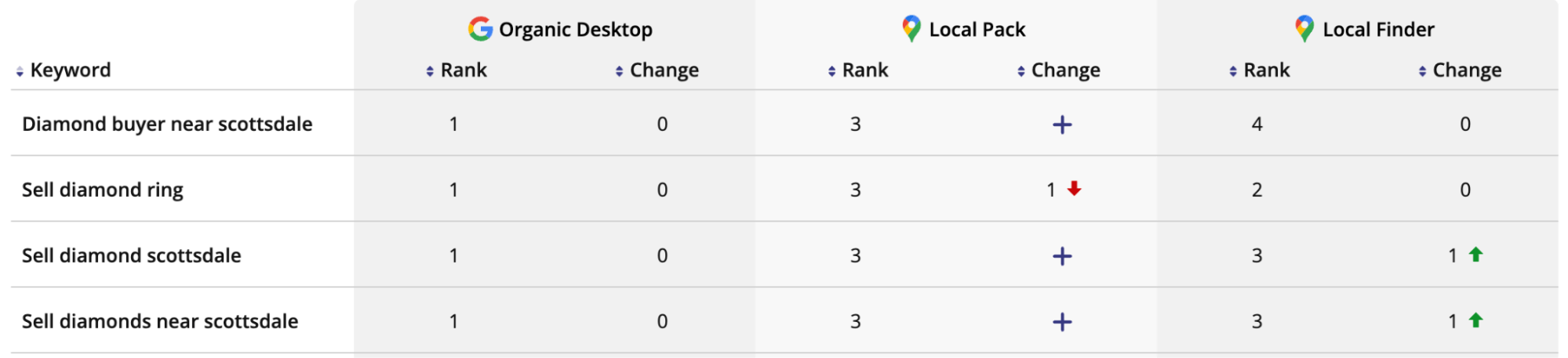
We talked about Brightlocal several times before, as a way to clean up your citations and get more real estate in local searches. However, you can also use it to track your local keyword progress.
Simply load up the keywords you’re targeting into Brightlocal and it will track their progress and ranking on a monthly basis with a range of up to six months. Then take that data and push it to a simple Google Sheet for an easy overview:
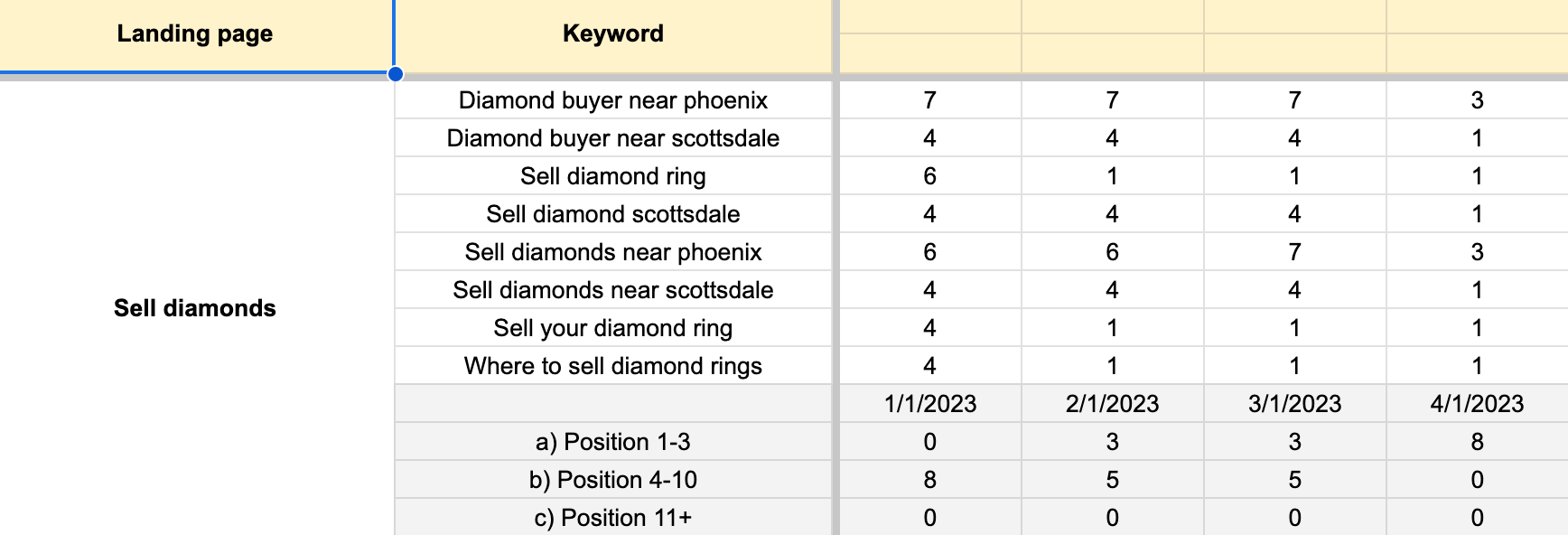
On top of the local rankings, you want to track results that are immediately tied to sales. You can add more metrics, such as the traffic data from Google Analytics for each individual page. If you have call tracking set up, you can also add the volume of calls coming from those pages to your phone number, as well as form submissions.
All of this information combined will tell you exactly how much your rankings are improving, as well as the immediate effects on your sales.
Start ruling the local SERPs today
No matter how small your location or niche is, a local SEO strategy can be a lot of work. And if you’re new to digital marketing and SEO, all of this can seem like a chore, especially when you’ve got a business to run.
Worry not – we can help out. Book a free call with us today and find out how we can set your local business up for success with laser-targeted local SEO efforts!